How Animations Bring Modern Games to Life
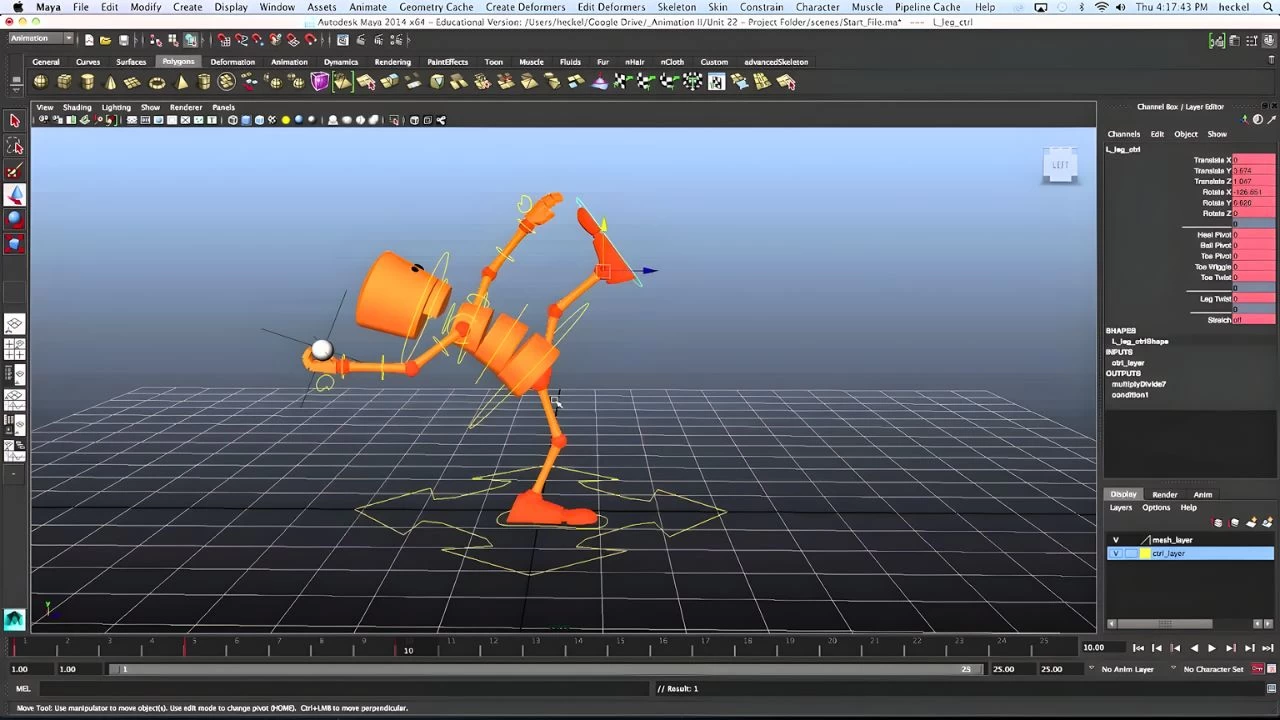
In the exciting realm of video games, animations are the magic that makes characters, objects, and worlds come alive. These mesmerizing movements transport players into a dynamic, immersive adventure. Today, let's unravel the fascinating process behind crafting animations in modern games, with a special focus on the Unity and Unreal Engine game engines – the secret ingredients behind those awe-inspiring visuals.
Step 1: The Art of Game Animations
Picture this: animations are like a series of pictures that, when put together, create the illusion of things moving. They paint life onto game characters, objects, and settings. We've got two types: 2D animations, like drawings in a book, and 3D animations, which add depth and realism.
Step 2: Crafting 2D Wonders
2D animations? Think about showing pictures one after another to create movement. We use special tools like Adobe Animate or Spine to make these animations. These nifty animations then pop right into the game.
Step 3: Enter the Game Engines
Unity and Unreal Engine? They're like powerful magician's wands for game creators. These tools let developers create and control animations without needing to be coding wizards.
Step 4: Building 3D Marvels
Hold on tight, because 3D animations are a bit more intricate. They involve making a 3D model, giving it a skeleton, and then telling it how to move. Programs like Autodesk Maya or Blender are like sculptor's tools here.
Step 5: Animating in Game Engines
Unity and Unreal Engine make sure animations work smoothly in games. They speak various animation languages, like FBX or Collada. Plus, they let creators make controllers that handle when and how characters and things switch their animations.
Step 6: Characters That Breathe
Characters in games are like stars on the stage. They need to move naturally. In 3D, we use a trick called skeletal animation, where each bone has its own movements. This makes characters as real as your best buddy.
Step 7: Lights, Camera, Action!
Animations aren't just about characters. Lights and cameras dance too. Lights make the world look different at different times, while a moving camera creates exciting views and follows the action.
Step 8: Making It All Smooth
Creating animations is like a delicious recipe, but it can be heavy on your computer. To keep things smooth, we use special tricks, like compression and detail levels. Unity and Unreal Engine help here, making sure things run great.
Step 9: The Big Finale
Creating animations is a bit like being a painter, a sculptor, and a director all in one. Unity and Unreal Engine play sidekicks, making the process easier. The result? Astonishing animations that whisk players into mind-bending game worlds.
Bonus: The Shortcut to Awesome Animations
Hey, we know you're busy. That's why we've got a treasure trove of animations ready to go. If you're using Unity, check out our collection. Unreal Engine fan? We've got goodies for you too. These animations can be the cherry on top of your game, saving time and adding that professional touch.
Plus, we've got your back with video tutorials. Creating games and animations might feel like exploring a new planet, but we've got your map. Our tutorials cover everything from animation basics to character movement secrets.
Ready to dive in?
So there you have it – the magic behind animations in modern games. Now you're equipped with the tools, knowledge, and shortcuts to dazzle players with animations that ignite their imagination. Dive into the world of game animation, and let the games begin!
Download How Animations Bring Modern Games to Life Links:
Users of Guests are not allowed to comment this publication.
