POLYSNOW+ V1.01 AND POLYCLOTH V2.02 FOR 3DS MAX 2016-2022 WIN X64
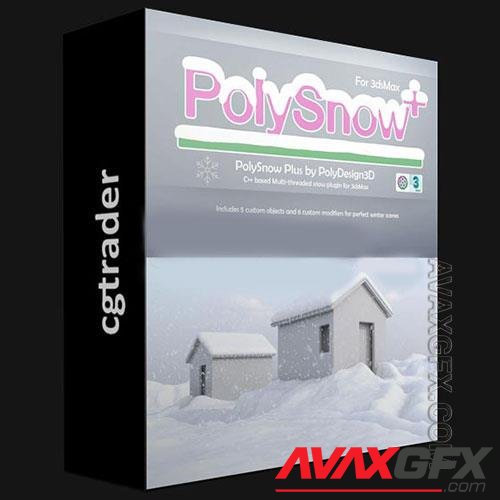
PolySnow Plus is a C++ based & multithreaded 3dsMax plugin that creates realistic snow with a click.
PolySnow Plus
PolySnow Plus is a C++ based & multithreaded 3dsMax plugin that creates realistic snow with a click. It includes 5 custom objects and 6 modifiers specificly designed for snow creation workflow. A variety of parameters lets you get the desired results in every situation.
Make your 3d assets’ winter versions with a click
Easy to use
PolySnow Plus works with 3dsmax 2016, 2017, 2018, 2019, 2020, 2021
Objects:
PS_Particles: Procedural object that generates snow particles on input objects.
PS_Mesher: Mesher object that takes particles as input to generate the final snow mesh.
PS_Icicle: Icicle object that takes objects or particles as inputs to create icicles at the bottom of the objects.
PS_Flakes: Animated procedural snow flakes object with a variety of parameters to get the desired results.
PS_FastSnow: An additional procedural object that creates snow mesh based on the topology of input object. Similar to extrusion method.
Modifiers:
[PS][M] FluffySnow: Modifier for mesher to make the snow fluffy.
[PS][M] PolyPrint: A animatable procedural modifier that takes objects as input to create snowprints on snow mesh.
[PS][M] SnowNoise: A procedural noise modifier works based on surface normals unlike default noise modifier. With detailed options to adjust perlin noise levels and dots noise parameters.
[PS][M] SnowSculpt: Brush based sculpting modifier for snowmesh that lets you refine the surface of the snow. Lets you add detail to surface like tiremarks, pathways etc…
[PS][P] ParticleToFlake: A procedural modifier to convert particles to flake meshes.
[PS][P] SnowPaint: Brush based snow paint modifier that creates particles based on the brush strokes. Can be used as input for mesher to make it visible.
PolyCloth v2.02
How To Install or Update Poly Cloth v2.02 by Poly Design 3D:
0- Make sure 3dsMax is not running.
1- Copy the PolyCloth_for_3dsmax_20**.gup
2- Paste to your plugins directory: (if you already have v1 or v2 installed, replace it with the new one.)
C:\Program Files\Autodesk\3ds Max 20**\Plugins
3- Now Open 3dsMax, directly drag and drop the PolyCloth_V2_Plugin_by_PolyDesign.mse script to 3dsmax viewport.
4- Now it is a macroscript installed to your 3dsmax, You can assign a keyboard shortcut, add it to a toolbar or you can use search feature of 3dsmax by pressing ‘x’ key and type PolyCloth brushes.
How can i assign it to a keyboard shortcut? (for 3dsmax 2020 and higher use hotkey editor instead)
1 Go to Customize > Customize User Interface
2 Go to keyboard tab
3 Choose category : PolyDesign
4 Select PolyCloth brushes
5 Click on Hotkey And Set and Keyboard Shortcut
6 Close Customize user interface window.
7 Press the keyboard shortcut that you set and you can enjoy the script.
Download POLYSNOW+ V1.01 AND POLYCLOTH V2.02 FOR 3DS MAX 2016-2022 WIN X64 Links:
Comments (0)
Information
Users of Guests are not allowed to comment this publication.
Users of Guests are not allowed to comment this publication.
