Unreal Engine Code Plugins rdBPtools v5.4
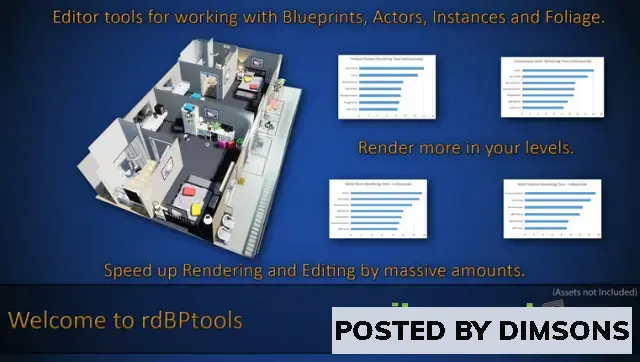
rdBPtools is an editor plugin that makes creating prefab like Blueprints easy and powerful.
rdBPtools is a C++ (editor only) plugin that focuses on creating highly optimized groups of Instanced StaticMeshes in prefab like Blueprints – you can harvest actors of any type (non static meshes are stored as ChildActorComponents) – even harvesting mesh instances from other volumes such as Foliage Actors or PCG volumes.
Even edit individual instances!
rdBPtools harvesting isn't skin-deep either – it optionally goes through the hierarchy of actors and components and converts them to instances in the main blueprint too – significantly reducing the number of actors/components.
These types of Prefabs are vastly more optimized than traditional ones. Large amounts of actors and/or components like in traditional prefabs slow down both the editor and the runtime – often to a halt, making them unusable – Blueprint Prefabs created with rdBPtools are fast both at runtime and in the editor.
Features:
Make high-speed, fast editing prefab like Blueprints
Edit each Instance per actor, optionally copy changes back to prefab asset
Easily copy them back to the level as actors
Easily move around and migrate without loosing any details
Create uniqueness with a powerful Randomization system
Harvest Meshes from Foliage and PCG (any volume)
Compatible with rdInst, a C++ Instanced StaticMesh Manager to handle large amounts of meshes in Editor and optionally at runtime if you choose to include it.
Assimilate child Actors Instances into one Actor.
Gives you the ability to share 1 Blueprint object through-out the whole level.
Copy meshes to the Foliage system
Convert Blueprints to LevelInstance Actors or PackedInstances.
When paired with rdInst, easily create Spawn Actors from existing actors Version: 5.4
Download from HOT4SHARE
Download from Nitroflare
Download from Rapidgator
Download Unreal Engine Code Plugins rdBPtools v5.4 Links:
Comments (0)
Information
Users of Guests are not allowed to comment this publication.
Users of Guests are not allowed to comment this publication.
