Unity Tools Transition Blocks v1.6
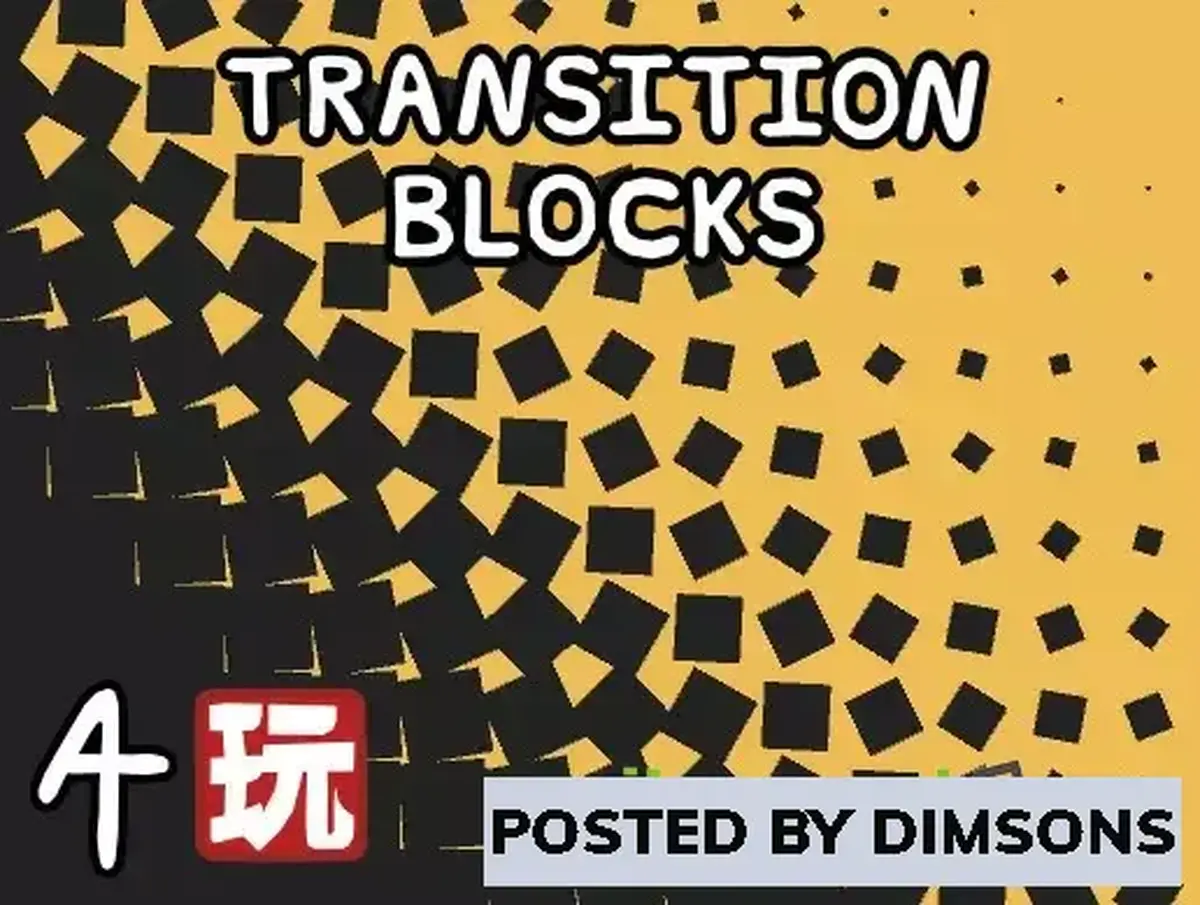
Support engine version: 5.5.1 or higher.
Transition Blocks is an easy to use, and beautiful way to transition between scenes in your game. At its simplest all you need to do is drag a prefab into your first scene and call: Transitioner.Instance.TransitionToScene("SceneName");
Its power comes from the options you have to customize each transition. Transitions are made out of two basic parts: the transition block and the transition order. The transition block has an animation that tells it how to animate itself once it's placed and the transition order decides how to place the transition blocks over a time period you specify. If you have the PlayMaker asset then you'll get actions under the "level" category to change levels. (This asset does not require PlayMaker) Version: 1.6 Home Page: https://assetstore.unity.com/packages/tools/camera/transition-blocks-69448
Download Unity Tools Transition Blocks v1.6 Links:
Comments (0)
Information
Users of Guests are not allowed to comment this publication.
Users of Guests are not allowed to comment this publication.
