Fade Anything
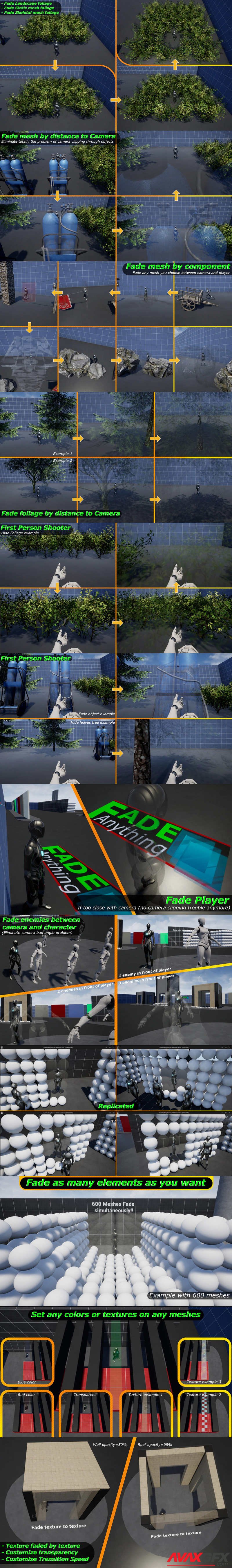
DEMO
He most complete fade system of the Marketplace:
Fade foliage.
Fade Static mesh.
Fade Skeletal mesh.
Fade enemies (bye-bye camera bad angle problems!).
Fade Player Character if too close with camera (bye-bye camera bad clipping effect!).
All Fades Replicated.
Works also with First person character, thanks to the “Fade in front of character” mode (watch video example: Link ).
You prefer to Fade by component? Or by Material? Both solutions are provided, and work perfectly together (zero conflict when used at the same time).
HOW DOES IT WORK:
Add a “FadeThisMesh” component to a mesh, or a “FadethisMaterial” function to a material, and enjoy, that’s all !!
You can access more detailed parameters inside every mesh’s “FadeThisMesh”, to create your own setting individually on any mesh you want (change textures/colors/materials, transition speed, transparency, size of fade effect around the player, distance offset in any direction, and many other things…)
WHAT DOES FADE ANYTHING DO:
Fade anything you can imagine (wall, roof, ground, enemies, houses, vehicles, little or big objects, grass, trees, landscape foliage, static or skeletal meshes…)
Fade any kind of player pawn attached or not to a camera (Character, car, airplane…).
Fade effect not only between Character and Player Camera, but also with any cameras that are active (perfect for games using several cameras in a level).
For advanced Fade edition, every customisable parameters are all explained inside their own comment bubble.
Fade by Component:
Fade anything you want between camera and player.
You can fade by transparency, or by using your own meshes materials, like on this example: Link
Fade by Distance Material:
Fade anything you want by distance to the camera (perfect on foliage).
This is an adaptative system, you can use it directly with your meshes materials.
Asset version: 4.26-4.27, 5.0
Original_Link_https://unrealengine.com/marketplace/en-US/product/fade-anything
He most complete fade system of the Marketplace:
Fade foliage.
Fade Static mesh.
Fade Skeletal mesh.
Fade enemies (bye-bye camera bad angle problems!).
Fade Player Character if too close with camera (bye-bye camera bad clipping effect!).
All Fades Replicated.
Works also with First person character, thanks to the “Fade in front of character” mode (watch video example: Link ).
You prefer to Fade by component? Or by Material? Both solutions are provided, and work perfectly together (zero conflict when used at the same time).
HOW DOES IT WORK:
Add a “FadeThisMesh” component to a mesh, or a “FadethisMaterial” function to a material, and enjoy, that’s all !!
You can access more detailed parameters inside every mesh’s “FadeThisMesh”, to create your own setting individually on any mesh you want (change textures/colors/materials, transition speed, transparency, size of fade effect around the player, distance offset in any direction, and many other things…)
WHAT DOES FADE ANYTHING DO:
Fade anything you can imagine (wall, roof, ground, enemies, houses, vehicles, little or big objects, grass, trees, landscape foliage, static or skeletal meshes…)
Fade any kind of player pawn attached or not to a camera (Character, car, airplane…).
Fade effect not only between Character and Player Camera, but also with any cameras that are active (perfect for games using several cameras in a level).
For advanced Fade edition, every customisable parameters are all explained inside their own comment bubble.
Fade by Component:
Fade anything you want between camera and player.
You can fade by transparency, or by using your own meshes materials, like on this example: Link
Fade by Distance Material:
Fade anything you want by distance to the camera (perfect on foliage).
This is an adaptative system, you can use it directly with your meshes materials.
Asset version: 4.26-4.27, 5.0
Original_Link_https://unrealengine.com/marketplace/en-US/product/fade-anything
Download Fade Anything Links:
Comments (0)
Information
Users of Guests are not allowed to comment this publication.
Users of Guests are not allowed to comment this publication.
