Freezer - Lock Selection in Editor
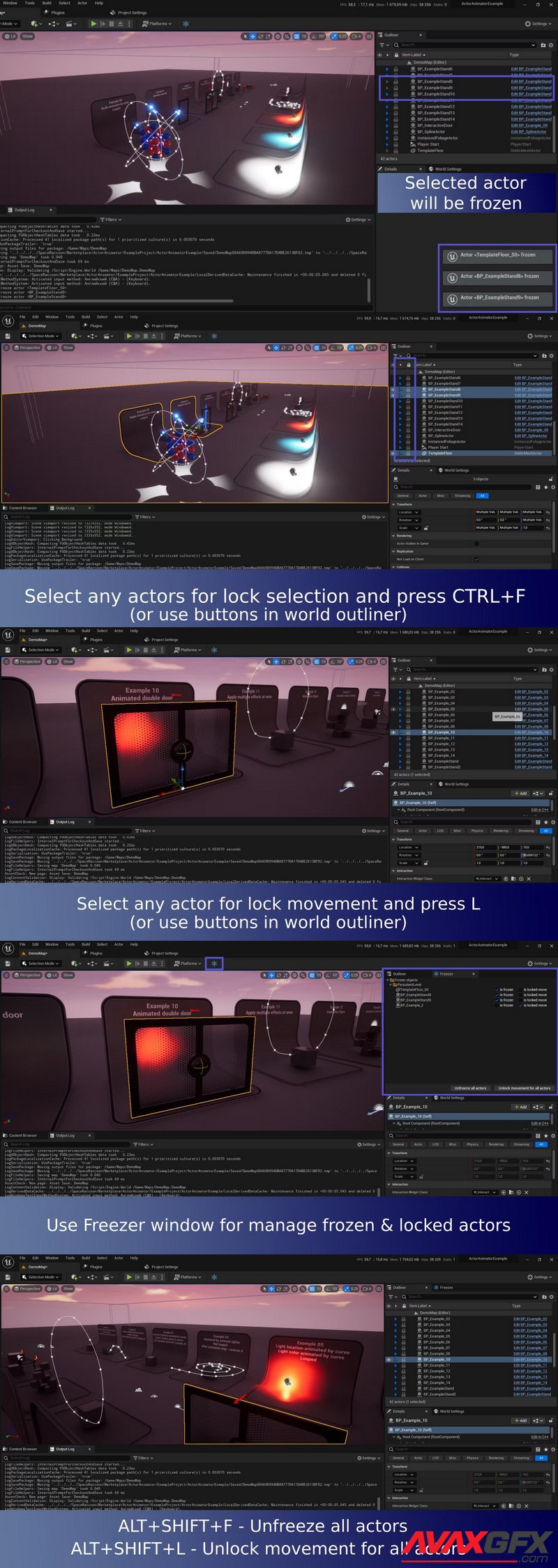
DEMO
Freezer – provides a long requested feature – blocking the selectection an actors in the viewport of the level editor. In addition, it provides the ability to block the movement of actors and manage all this using a convenient list.
Features:
Frooze/unfreeze objects with hotkey (ctrl + F) (Also by context menu)
Lock/unlock objects movement by key (L) (Also by context menu)
Manage frozen/locked objects by list (use checkboxes or hotkeys)
Manage frozen/locked objects by World Outliner (Since from v.1.3)
Unfroze all objects by hotkey (shift + alt + F)
Unlock all objects by hotkey (shift + alt + L)
Asset version: 1.4.1 (5.0)
Original_Link_https://unrealengine.com/marketplace/en-US/product/freezer
Freezer – provides a long requested feature – blocking the selectection an actors in the viewport of the level editor. In addition, it provides the ability to block the movement of actors and manage all this using a convenient list.
Features:
Frooze/unfreeze objects with hotkey (ctrl + F) (Also by context menu)
Lock/unlock objects movement by key (L) (Also by context menu)
Manage frozen/locked objects by list (use checkboxes or hotkeys)
Manage frozen/locked objects by World Outliner (Since from v.1.3)
Unfroze all objects by hotkey (shift + alt + F)
Unlock all objects by hotkey (shift + alt + L)
Asset version: 1.4.1 (5.0)
Original_Link_https://unrealengine.com/marketplace/en-US/product/freezer
Download Freezer - Lock Selection in Editor Links:
Comments (0)
Information
Users of Guests are not allowed to comment this publication.
Users of Guests are not allowed to comment this publication.
