EasyExcel
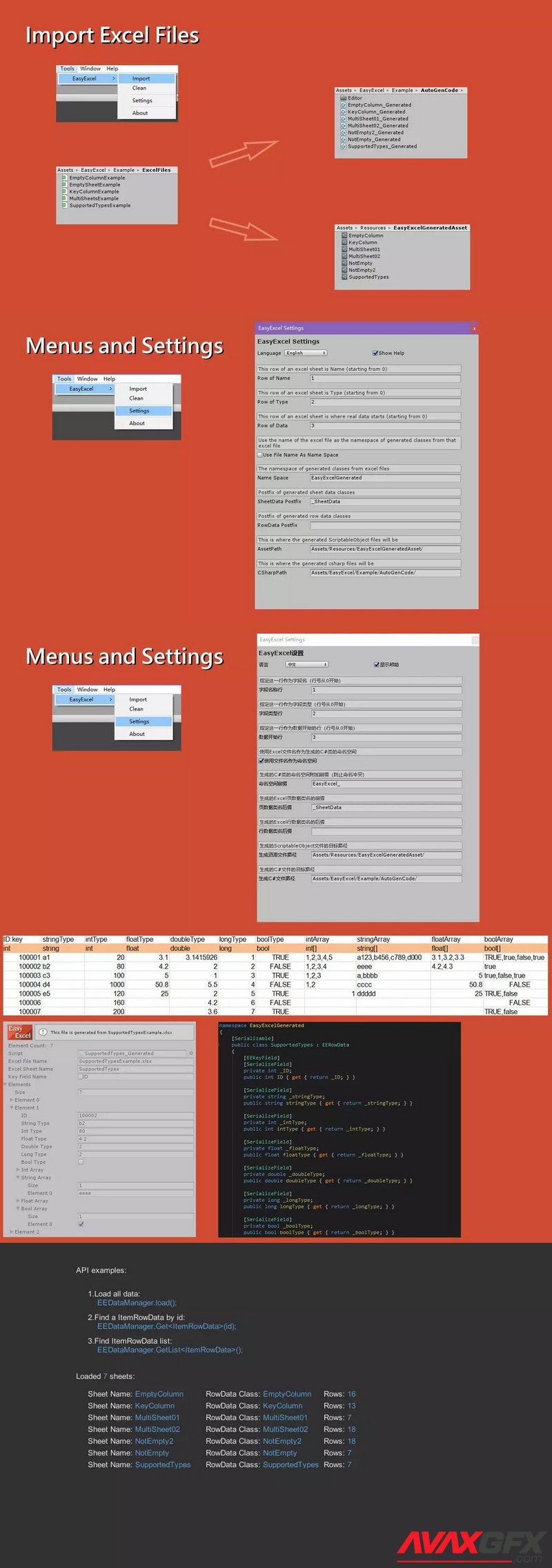
EasyExcel is an easy and fast tool for using data from excel in Unity.
It imports excel files, converts each sheet to a ScriptableObject and a C# file.
It provides simple menus and settings, APIs and full examples.
Features:
• As easy as a click
• Support types: int,float,double,bool,string,Arrays,Dictionary,Custom-Type.
• Generate C# class file and data asset file for each sheet
• Use integer or string Key
• Specify Key column for each Sheet
• Easy and flexible settings
• Full examples
Example xlsx files:
The xlsx files in EasyExcel/Example/ExcelFiles shows the formats and rules:
SupportedTypesExample.xlsx: the Sheet SupportedTypes shows the supported types, int float string bool double long and their array.
KeyColumnExample.xlsx: shows specifing the Key column of a Sheet. For example Name:key
MultiSheetsExample.xlsx show multiple sheets
EmptyColumnExample.xlsx show empty column, can be used for writing comments
EmptySheetExample.xlsx show empty sheet, can be used for writing comments
Run the example:
Click Tools/EasyExcel/Import and select EasyExcel/Example/ExcelFiles. After few seconds .cs and .asset files will be generated.
The generated paths by default are EasyExcel/Example/AutoGenCode, Resources/EasyExcelGeneratedAsset. They can be set in Tools/EasyExcel/Settings.
Open scene ExampleLoadData and play, you will see the data imported.
ExampleLoadData.cs shows how to initialize and look up data with keys.
Asset version: 4.0
Original_Link_https://assetstore.unity.com/packages/tools/integration/easyexcel-99352
It imports excel files, converts each sheet to a ScriptableObject and a C# file.
It provides simple menus and settings, APIs and full examples.
Features:
• As easy as a click
• Support types: int,float,double,bool,string,Arrays,Dictionary,Custom-Type.
• Generate C# class file and data asset file for each sheet
• Use integer or string Key
• Specify Key column for each Sheet
• Easy and flexible settings
• Full examples
Example xlsx files:
The xlsx files in EasyExcel/Example/ExcelFiles shows the formats and rules:
SupportedTypesExample.xlsx: the Sheet SupportedTypes shows the supported types, int float string bool double long and their array.
KeyColumnExample.xlsx: shows specifing the Key column of a Sheet. For example Name:key
MultiSheetsExample.xlsx show multiple sheets
EmptyColumnExample.xlsx show empty column, can be used for writing comments
EmptySheetExample.xlsx show empty sheet, can be used for writing comments
Run the example:
Click Tools/EasyExcel/Import and select EasyExcel/Example/ExcelFiles. After few seconds .cs and .asset files will be generated.
The generated paths by default are EasyExcel/Example/AutoGenCode, Resources/EasyExcelGeneratedAsset. They can be set in Tools/EasyExcel/Settings.
Open scene ExampleLoadData and play, you will see the data imported.
ExampleLoadData.cs shows how to initialize and look up data with keys.
Asset version: 4.0
Original_Link_https://assetstore.unity.com/packages/tools/integration/easyexcel-99352
Download EasyExcel Links:
Comments (0)
Information
Users of Guests are not allowed to comment this publication.
Users of Guests are not allowed to comment this publication.
