Slider Menu - Pro
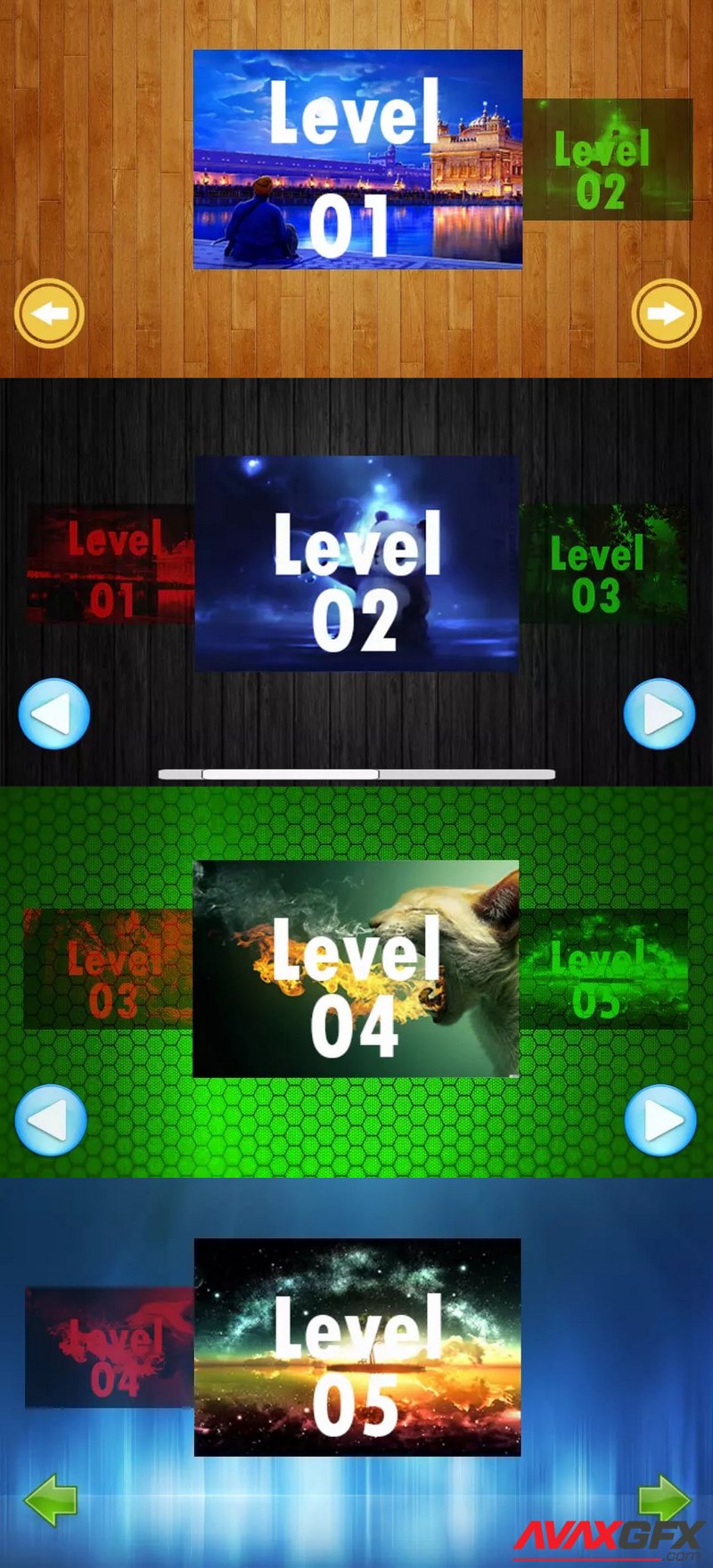
DEMO
Descriptions:
Slider Menu Published In 2 State: Free And Pro.
In Pro Version Of Slider Menu You Have a Slider With Multi Facilities.
Marked points:
– Works With New Unity UI (Free & Pro)
– Works in horizontal and vertical type (Free & Pro)
– Show or hide horizontal and vertical scroll bars (Free & Pro)
– Align Slides to top, middle, bottom, left, center, and right (Pro Only)
– Scroll with arrow keys (Pro Only)
– Scroll with buttons (Free & Pro)
– Align next and previous button (Pro Only)
– Margin for buttons (Free & Pro)
– Magnet effect for scroll with transition value (Free & Pro)
– Set number of slides in view (Free & Pro)
– Set default offset and manual offset for active slide (Pro Only)
– Set slides size (Free & Pro)
– Margin for slides (Free & Pro)
– X or Y offset, scale, and rotation for (previous, active, and next) slides (Free & Pro)
– Color effect for (previous, active, and next) slides (Free & Pro)
– Blur effect for (previous, active, and next) slides (Pro Only)
– Set order of (previous, active, and next) slides (Pro Only)
– Animate offset, scale, rotation, color, and blur material (Free & Pro (Animate blur material only in pro version))
– Support Mobile And Desktop Platform (Free And Pro)
Asset version: 1.1
Original_Link_https://assetstore.unity.com/packages/tools/gui/slider-menu-pro-55336
Descriptions:
Slider Menu Published In 2 State: Free And Pro.
In Pro Version Of Slider Menu You Have a Slider With Multi Facilities.
Marked points:
– Works With New Unity UI (Free & Pro)
– Works in horizontal and vertical type (Free & Pro)
– Show or hide horizontal and vertical scroll bars (Free & Pro)
– Align Slides to top, middle, bottom, left, center, and right (Pro Only)
– Scroll with arrow keys (Pro Only)
– Scroll with buttons (Free & Pro)
– Align next and previous button (Pro Only)
– Margin for buttons (Free & Pro)
– Magnet effect for scroll with transition value (Free & Pro)
– Set number of slides in view (Free & Pro)
– Set default offset and manual offset for active slide (Pro Only)
– Set slides size (Free & Pro)
– Margin for slides (Free & Pro)
– X or Y offset, scale, and rotation for (previous, active, and next) slides (Free & Pro)
– Color effect for (previous, active, and next) slides (Free & Pro)
– Blur effect for (previous, active, and next) slides (Pro Only)
– Set order of (previous, active, and next) slides (Pro Only)
– Animate offset, scale, rotation, color, and blur material (Free & Pro (Animate blur material only in pro version))
– Support Mobile And Desktop Platform (Free And Pro)
Asset version: 1.1
Original_Link_https://assetstore.unity.com/packages/tools/gui/slider-menu-pro-55336
Download Slider Menu - Pro Links:
Comments (0)
Information
Users of Guests are not allowed to comment this publication.
Users of Guests are not allowed to comment this publication.
