Playmaker Actions for DOTween by Doozy
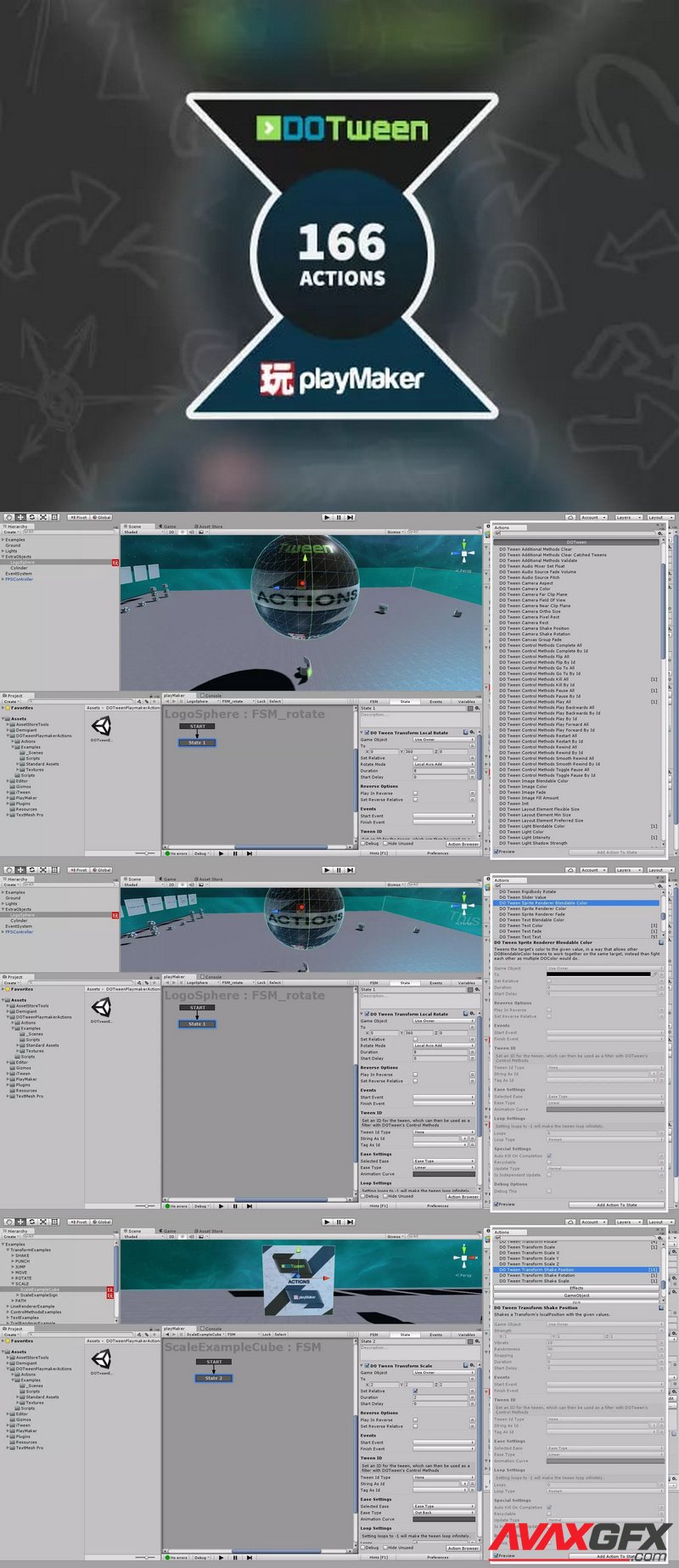
DEMO
Use the fastest, most efficient and fully type-safe object-oriented animation engine with Playmaker.
Requires Playmaker and DOTween or DOTween Pro to be imported and setup in the project before importing the DOTween Playmaker Actions by Doozy package.
144 DOTween + 22 DOTween Pro Actions
You will have almost all the functionality of the DOTween engine accesible in Playmaker. For DOTween Pro we covered the ‘spiral’ and all the TextMesh Pro actions.
Tooltips on everything
If you want to know what a setting does, just hover your mouse over it’s name and a tooltip will appear. Also, you can click the help button and it will open the DOTween documentation website.
Animate any almost any variable type
Color, Float, Int, Rect, String, Vector2 and Vector3
Animate anything
Transform, RectTransform, UI elements, Materials, Strings with rich text support and scrambling options and many more…
Efficient
Lightweight, highly optimized, performant, memory efficient.
Easy
Create intuitive tweens without writing a single line of code.
Total Control
Fine tune all the animations settings from timings, to delays, to ease functions.
3rd Party Integrations
Text Mesh Pro
Setup is incredibly fast and easy, just plug and play. Intuitive controls mean fast tweaks and optimal workflow, so you have more time for the important stuff.
Wanna see how it’s done? Just read the FULL C# source code.
Asset version: 1.5
Original_Link_https://assetstore.unity.com/packages/tools/visual-scripting/playmaker-actions-for-dotween-by-doozy-49222
Use the fastest, most efficient and fully type-safe object-oriented animation engine with Playmaker.
Requires Playmaker and DOTween or DOTween Pro to be imported and setup in the project before importing the DOTween Playmaker Actions by Doozy package.
144 DOTween + 22 DOTween Pro Actions
You will have almost all the functionality of the DOTween engine accesible in Playmaker. For DOTween Pro we covered the ‘spiral’ and all the TextMesh Pro actions.
Tooltips on everything
If you want to know what a setting does, just hover your mouse over it’s name and a tooltip will appear. Also, you can click the help button and it will open the DOTween documentation website.
Animate any almost any variable type
Color, Float, Int, Rect, String, Vector2 and Vector3
Animate anything
Transform, RectTransform, UI elements, Materials, Strings with rich text support and scrambling options and many more…
Efficient
Lightweight, highly optimized, performant, memory efficient.
Easy
Create intuitive tweens without writing a single line of code.
Total Control
Fine tune all the animations settings from timings, to delays, to ease functions.
3rd Party Integrations
Text Mesh Pro
Setup is incredibly fast and easy, just plug and play. Intuitive controls mean fast tweaks and optimal workflow, so you have more time for the important stuff.
Wanna see how it’s done? Just read the FULL C# source code.
Asset version: 1.5
Original_Link_https://assetstore.unity.com/packages/tools/visual-scripting/playmaker-actions-for-dotween-by-doozy-49222
Download Playmaker Actions for DOTween by Doozy Links:
Comments (0)
Information
Users of Guests are not allowed to comment this publication.
Users of Guests are not allowed to comment this publication.
