Drawing & Coloring (Extra Edition)
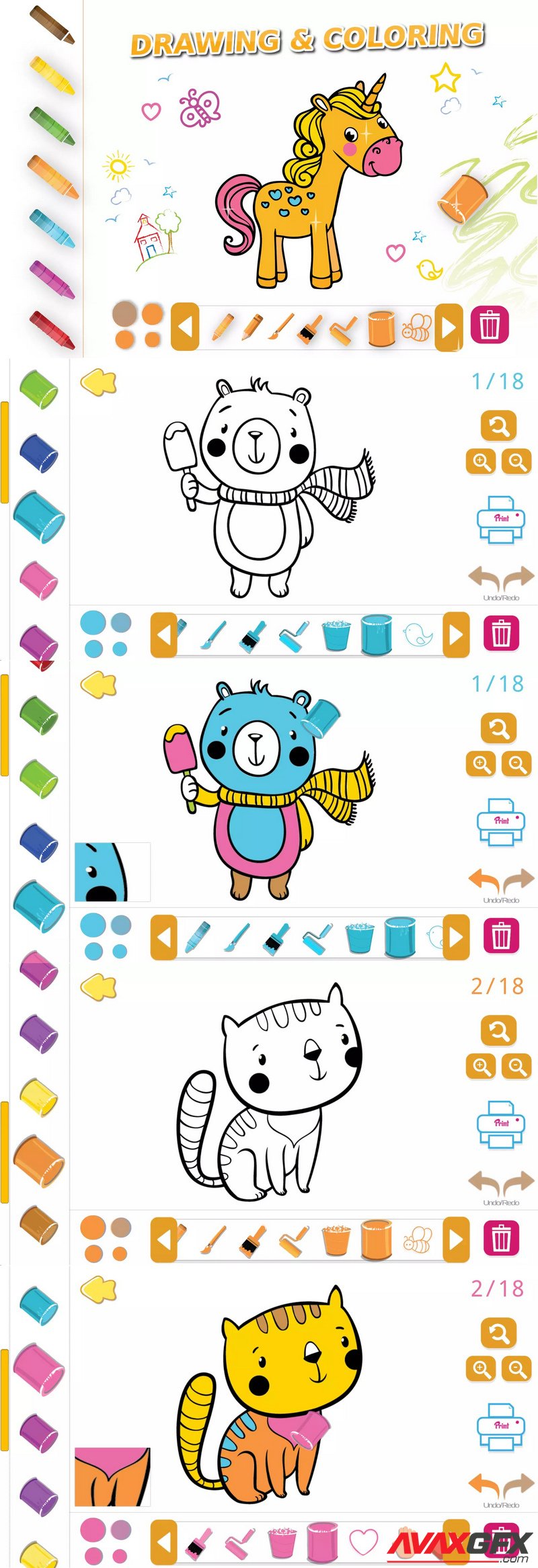
Extra Drawing And Coloring Package.
Pick up the tools in the bottom to draw on Screen and paint the Characters. Use the Hand Tool to Zoom/Pinch Zoom & Drag the picture.
Key Features
– Tools List :
1. Pencil
2. Crayon
3. Brush
4. Paint
5. Paint Roller
6. Paint Can
7. Sparkle
8. Stamp
9. Eraser
10. Hand
– 17 Built-in Characters~New
– Advertisements Manager ~New
– Admob Integration ~New
– ChartBoost Integration ~New
– Unity Ads Integration ~New
– Bezier Path option for Smooth Lines
– Zoom IN/OUT & Pinch Zoom
– Web Screenshot Print & Export
– Ability to Undo/Redo
– Shapes Manager
– Singleton Manager
– 14 Colors and you can add more
– Trash with Confirm Dialog
– Mouse and Touch Cursor
– LineRenderer based
– 2D Sprites Used
– 14 Sprites per Tool
– Scrollable Lists
– Scrollable shapes selector
– Temp Draw saving between Shapes
– Commented source code in C#
– Landscape Orientation
– Mobile support IOS & Android
– Package Manual
Note :
The Filling Tool is implemented without using any algorithm ,you must slice your character into separate white parts to fill each one .
Works with Unity 5.5.0 or Higher built-in features. As well as supports Unity 2017 , 2018 , 2019 or Higher.
For Flood Fill Paint Project, Use the following Paint Shapes
Asset version: 1.1.2
Original_Link_https://assetstore.unity.com/packages/templates/packs/drawing-coloring-extra-edition-43865
Pick up the tools in the bottom to draw on Screen and paint the Characters. Use the Hand Tool to Zoom/Pinch Zoom & Drag the picture.
Key Features
– Tools List :
1. Pencil
2. Crayon
3. Brush
4. Paint
5. Paint Roller
6. Paint Can
7. Sparkle
8. Stamp
9. Eraser
10. Hand
– 17 Built-in Characters~New
– Advertisements Manager ~New
– Admob Integration ~New
– ChartBoost Integration ~New
– Unity Ads Integration ~New
– Bezier Path option for Smooth Lines
– Zoom IN/OUT & Pinch Zoom
– Web Screenshot Print & Export
– Ability to Undo/Redo
– Shapes Manager
– Singleton Manager
– 14 Colors and you can add more
– Trash with Confirm Dialog
– Mouse and Touch Cursor
– LineRenderer based
– 2D Sprites Used
– 14 Sprites per Tool
– Scrollable Lists
– Scrollable shapes selector
– Temp Draw saving between Shapes
– Commented source code in C#
– Landscape Orientation
– Mobile support IOS & Android
– Package Manual
Note :
The Filling Tool is implemented without using any algorithm ,you must slice your character into separate white parts to fill each one .
Works with Unity 5.5.0 or Higher built-in features. As well as supports Unity 2017 , 2018 , 2019 or Higher.
For Flood Fill Paint Project, Use the following Paint Shapes
Asset version: 1.1.2
Original_Link_https://assetstore.unity.com/packages/templates/packs/drawing-coloring-extra-edition-43865
Download Drawing & Coloring (Extra Edition) Links:
Comments (0)
Information
Users of Guests are not allowed to comment this publication.
Users of Guests are not allowed to comment this publication.
