Top Projection Shaders Pack
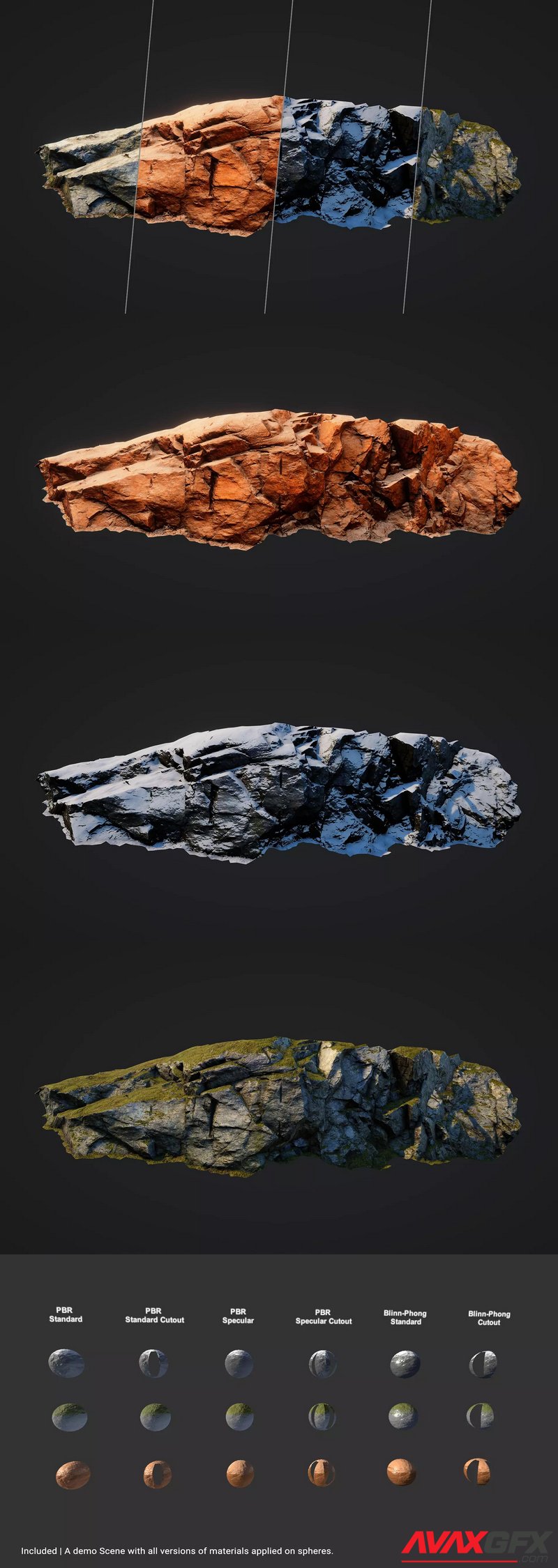
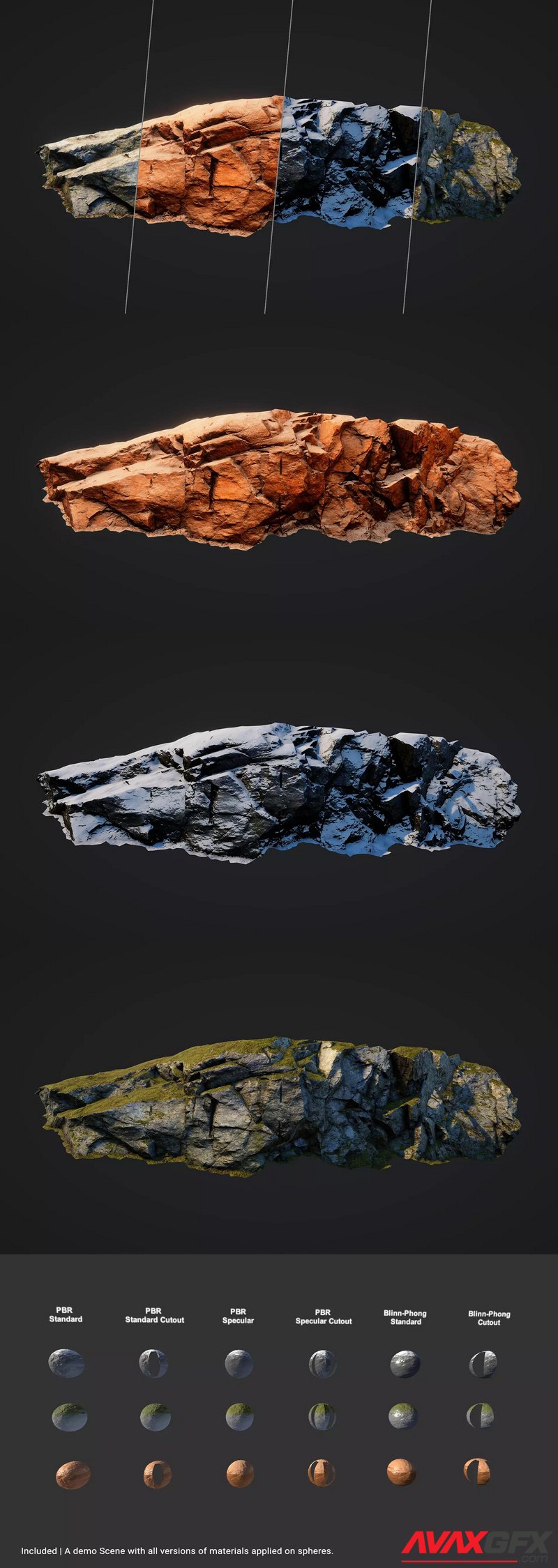
DEMO
Top Projection Shaders is a shader package with triplanar mapping projected on Y-axis.
Using these shaders, you can add snow/sand/moss or any other texture over previously created meshes.
It works like Unity standard shaders. You can choose to use the Standard or Specular workflow with PBR lighting or optimized shaders with Blinn-Phong lighting for low devices (Mobile). It is no need to have UV on objects, the shader uses triplanar mapping for the projected texture.
Features:
• Customize your shaders with Amplify Shader Editor (v1.3.8)!
• Full control for the projection textures (Smoothness/Projection Intensity/Offset/Contrast/Color/UV Scale/Normal Map Intensity)
• 2 sided for cutout shaders/back face color control (only for PBR shaders)
• Support SM2 on low versions of the shaders (except DirectX9).
• Support VR (tested with google cardboard).
• Shaders with projection on the y-axis.
• Triplanar mapping for the top texture.
• The texture stays in the top even when you rotate the objects
• High and low versions for the shaders (PBR/Blinn-Phong).
• Standard/Specular/Mobile workflow, like unity standard shaders.
• PBR high resolution textures (4k/4x4m).
• Online documentation.
Content:
• 2 Shaders for PBR standard workflow, opaque and cutout (Albedo/Metallic/Normal Map/AO).
• 2 Shaders for PBR specular workflow, opaque and cutout (Albedo/Specular/Normal Map/AO).
• 2 Optimized shaders for Mobile, opaque and cutout (Diffuse/Normal Map)
• 1 Demo scene (with all versions of materials applied on spheres)
• 2 Particles prefabs (Snow/Snow Storm)
• 4 Top tileable textures (Snow/Sand/Moss).
*The scenes from Viking Village and Lighting Optimisation Tutorial, used in promotional images and videos, are not included in the project. You can find them for free here and here.
*This package doesn’t contain additional shaders for the terrain tool.
Asset version: 1.0
Original_Link_https://assetstore.unity.com/packages/vfx/shaders/top-projection-shaders-pack-106862
Top Projection Shaders is a shader package with triplanar mapping projected on Y-axis.
Using these shaders, you can add snow/sand/moss or any other texture over previously created meshes.
It works like Unity standard shaders. You can choose to use the Standard or Specular workflow with PBR lighting or optimized shaders with Blinn-Phong lighting for low devices (Mobile). It is no need to have UV on objects, the shader uses triplanar mapping for the projected texture.
Features:
• Customize your shaders with Amplify Shader Editor (v1.3.8)!
• Full control for the projection textures (Smoothness/Projection Intensity/Offset/Contrast/Color/UV Scale/Normal Map Intensity)
• 2 sided for cutout shaders/back face color control (only for PBR shaders)
• Support SM2 on low versions of the shaders (except DirectX9).
• Support VR (tested with google cardboard).
• Shaders with projection on the y-axis.
• Triplanar mapping for the top texture.
• The texture stays in the top even when you rotate the objects
• High and low versions for the shaders (PBR/Blinn-Phong).
• Standard/Specular/Mobile workflow, like unity standard shaders.
• PBR high resolution textures (4k/4x4m).
• Online documentation.
Content:
• 2 Shaders for PBR standard workflow, opaque and cutout (Albedo/Metallic/Normal Map/AO).
• 2 Shaders for PBR specular workflow, opaque and cutout (Albedo/Specular/Normal Map/AO).
• 2 Optimized shaders for Mobile, opaque and cutout (Diffuse/Normal Map)
• 1 Demo scene (with all versions of materials applied on spheres)
• 2 Particles prefabs (Snow/Snow Storm)
• 4 Top tileable textures (Snow/Sand/Moss).
*The scenes from Viking Village and Lighting Optimisation Tutorial, used in promotional images and videos, are not included in the project. You can find them for free here and here.
*This package doesn’t contain additional shaders for the terrain tool.
Asset version: 1.0
Original_Link_https://assetstore.unity.com/packages/vfx/shaders/top-projection-shaders-pack-106862
Download Top Projection Shaders Pack Links:
Comments (0)
Information
Users of Guests are not allowed to comment this publication.
Users of Guests are not allowed to comment this publication.
