DunGen
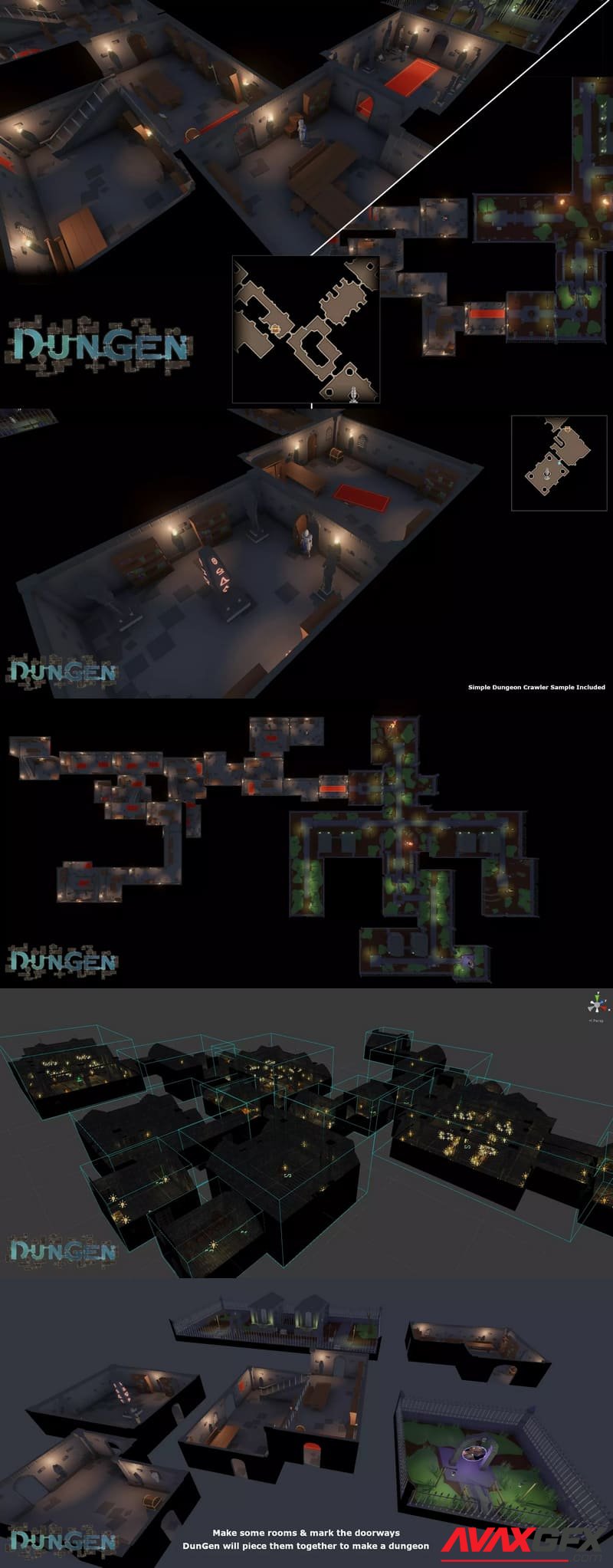
DEMO
DunGen allows you to procedurally generate a dungeon layout by piecing together hand-made rooms using a configurable set of rules.
This method provides all the benefits of a procedurally generated environment while giving you a lot of control over the end result and it avoids the common pitfall of proceudral content looking bland and obviously computer-generated.
DunGen’s powerful controls let you design the flow of your dungeon. As an example, you can make a dungeon that is half castle, half graveyard, with a mini-boss in the middle and a boss room at the end.
Includes a simple top-down dungeon crawler sample project (Sample requires Unity 2019.1+)
Features:
– Design each room as you would any other scene. Assign doorways and watch DunGen piece them together
– Works in any perspective. 3D, 2D, 2.5D, top-down, first-person, third-person, side-on
– Procedural doesn’t mean everything has to be random. Control the flow of your dungeon with an easy-to-use flow graph interface
– Full control over dungeon settings: length, branching factor and weights for each room type (plus many more configurable options)
– Supports multi-floor setups with no additional work. Just place doorways where they should be and DunGen handles the rest
– A variety of prop components for controlled-randomization of objects in your rooms
– Lock & Key system allows you to place locked doorways and matching keys throughout the dungeon layout (requires some programming to integrate with your own game)
– Supports runtime NavMesh generation
– Full source code included
Asset version: 2.13.1
Original_Link_https://assetstore.unity.com/packages/tools/utilities/dungen-15682
DunGen allows you to procedurally generate a dungeon layout by piecing together hand-made rooms using a configurable set of rules.
This method provides all the benefits of a procedurally generated environment while giving you a lot of control over the end result and it avoids the common pitfall of proceudral content looking bland and obviously computer-generated.
DunGen’s powerful controls let you design the flow of your dungeon. As an example, you can make a dungeon that is half castle, half graveyard, with a mini-boss in the middle and a boss room at the end.
Includes a simple top-down dungeon crawler sample project (Sample requires Unity 2019.1+)
Features:
– Design each room as you would any other scene. Assign doorways and watch DunGen piece them together
– Works in any perspective. 3D, 2D, 2.5D, top-down, first-person, third-person, side-on
– Procedural doesn’t mean everything has to be random. Control the flow of your dungeon with an easy-to-use flow graph interface
– Full control over dungeon settings: length, branching factor and weights for each room type (plus many more configurable options)
– Supports multi-floor setups with no additional work. Just place doorways where they should be and DunGen handles the rest
– A variety of prop components for controlled-randomization of objects in your rooms
– Lock & Key system allows you to place locked doorways and matching keys throughout the dungeon layout (requires some programming to integrate with your own game)
– Supports runtime NavMesh generation
– Full source code included
Asset version: 2.13.1
Original_Link_https://assetstore.unity.com/packages/tools/utilities/dungen-15682
Download DunGen Links:
Comments (0)
Information
Users of Guests are not allowed to comment this publication.
Users of Guests are not allowed to comment this publication.
