Advanced Metal Shaders
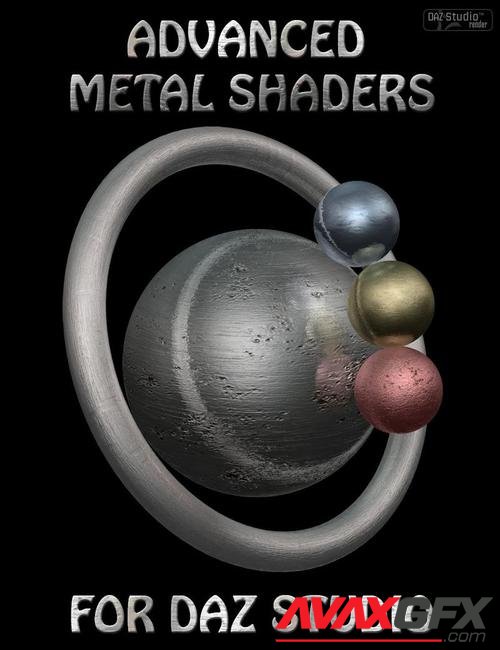
Details
Metals interact with lights with really specific properties. Are you bothered by metals which never render like real metals? Then Advanced Metal Shaders is your solution!
Advanced Metal shaders is not only a set of metal shaders but also a brand new shader type specifically developed around the DAZ default material, including several more features in order to take into account all the particularities of light and metal interaction. They also include a complete toolbox to play with all the important elements of metal reflections. You will be able to render easily and with very realistic results different types of rough metals and of polished metals using a same shader base but applying the different metal types presets included. They go far beyond the usual DAZ Studio default material brick, since, based on the physics of reflection, they now include all the additional parameters required to drive your reflections:
- Your specular brick now includes a Blinn Model giving you the opportunity to spread or focus more or less your highlights around their initial Size. Blinn Model takes into account the effect of extremely small metal surface defects. This new "Spread" dial has a cross effect with the usual glossiness making possible to reach a large variety of rough metal effects.
- In the reflection brick you now have the opportunity to dial the relative influence of environment maps versus ray traced reflections, and to force reflections above DAZ material limits. These are very useful for polished metals.
- Displacement has been modified to take into account two Displacement Maps, one related to the texture (colour pattern) of the metal, and the second one being related to additional independent surface defects you might want to include.
- You can also use the normal map to dial the depth of some smoother surface defects.
All the elements related to surface additional defects (Normal, Secondary Displacement, Bump) have of course separate tiles in order to scale them independently from the underlying colour patterns.
How does it work?
First you will find the base shader presets made of fifteen various families of patterns, all of them coming in two presets, standard and strong metals, and in two orientations, horizontal and vertical. Once you've applied one of the shader presets to your surface, you will find included in this product a real toolbox to customize metal reflection types and surface finish.
You can also decide to keep the existing diffuse, ambient and bump map of any existing material based on DAZ default Material in your scene and use the "Shader Base Applier" to inject in this material all the additional features and dials of these new advanced metals.
The rest of the features are organised in subfolders in order to chose and/or apply :
- 8 rough metal types properties presets,
- 17 polished metal types properties presets with different reflection types, 9 map based, 8 mixing environment maps and ray tracing, and 3 ray traced.
- 22 Various displacement map presets for supra millimetric metal defects, also including 6 strengths presets for this secondary displacement map, and 6 strengths for the primary displacement map,
- 23 Various normal maps presets with strength dials for smoother supra millimetric metal defects,
- 17 Environment Maps presets, 14 blurred, 3 crisp.
- 26 Base Colours (Diffuse/ambient) and 26 Reflection Colours (Specular/Reflection/Ray Tint),
- 16 Tiles tools : Tiles Presets at 1, 2, 4, 10 for all Tiles, general Tiles, Displacement Tiles, Normal Tiles.
Advanced metal shaders is a powerful tool for your metal renders both easy to use and highly customizable.
For users who want to go deeper in these shaders, a link to a tutorial detailing all the new features and tips is available is available in the ReadMe of the product. Please also see ReadMe for additional tips:
target="_blank">Commercial Presentation
What's Included and Features
- 60 Seamless Metal Shader Presets: (.DUF)
- 15 Patterns Families:
- 4 Presets Each:
- Standard Horizontal
- Strong Horizontal
- Standard Vertical
- Strong Vertical
Patterns Families:
- 01 Damaged Dots
- 02 Discrete Stains
- 03 Discrete Hurts
- 04 Small Holes
- 05 Rusty Damage
- 06 Old N Dirty
- 07 Grey Shades Rough
- 08 Grey Shades Smooth
- 09 Simple Lines
- 10 Simple Lines Warm
- 11 Average Dirt
- 12 Large Rust Spots
- 13 Large Over Heating
- 14 Clear Coated
- 15 Damaged Dots 2048 Addon
1 Base Shader Applier :
- Add to your materials the additional Features of Advanced Metal Shaders, Keeping your Bump, Ambient and Diffuse Maps.
25 Rough or Polished Metal Reflections Presets:
- 8 for Rough Metals
- 8 for Polished Metals, Entirely Map Based
- 6 for Polished Metals, Mixing of Map and Ray Traced Bases
- 3 for Polished Metals, Almost entirely Ray Traced Based
57 Surface Finish Tools Presets:
- 06 Texture Related Displacement Strengths
- 06 Surface Finish (Material Related) Displacement Strengths
- 22 Seamless Displacement Maps Presets (Material Related)
- 23 Seamless Normal Maps Presets
18 Environment Maps Presets:
- 14 Blurred
- 03 Crisp
- 01 Map Remover
18 Tiling Tools, Tiles at 1, 2, 4, 10 for:
- All Maps
- General Maps (All excluding Normal, Material Displacement, Bump)
- Material Related Displacement Maps
- Normal Maps
26 Base Tints For Base (Diffuse/Ambient):
- 10 Low Saturated Colors (Warm, Cold, Aluminium, Silvers, Steel)
- 16 Strong (More Saturated) Colors
26 Base Tints For Highlights and Reflections:
- 10 Low Saturated Colors (Warm, Cold, Aluminium, Silvers, Steel)
- 16 Strong (More Saturated) Colors
Tips For Rendering Flat Objects
Textures:
- 69 Texture, Bump, Displacement, Normal Maps (4096 x 4096)
- 34 Texture, Bump, Displacement, Normal Maps (2048 x 2048)
- 17 Environment Maps (2400 x 1200)
- 01 Displacement Map (1024 x 1024)
- 05 Texture, Displacement, Normal and Bump Maps (512 x 512)
DAZ Studio Shader Presets (.DUF)
Notes
- This Product Includes:
- 1 DSON Core Installer
Download Advanced Metal Shaders Links:
Users of Guests are not allowed to comment this publication.
