Simple Godrays
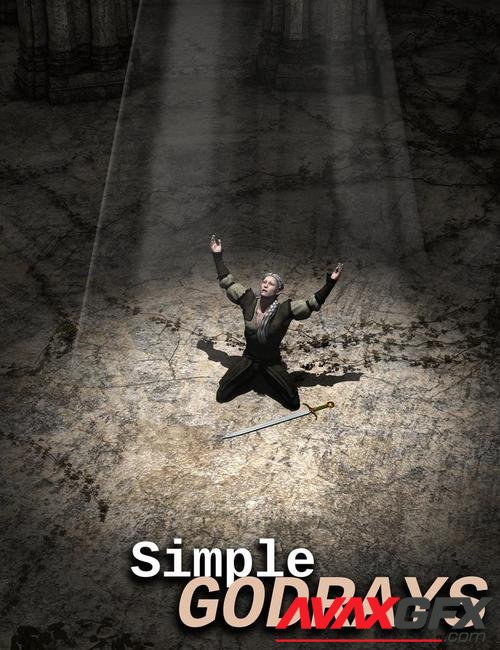
Details
The effect of light rays through dust or other atmospheric particles can be difficult to achieve in 3D. This product makes it easy with a set of four transmapped props, all with smartprop options to a spotlight for easy addition to your DAZ Studio scene's lighting. Load the spotlight, point it where you want the rays, and load a ray prop – it's that easy.
The set contains a cone, cylinder, cube, and a morphing prop designed to imitate rays of light passing through window panes. Each comes with two transmap options, for larger or smaller rays, and four color options to get you started. There are also dust and snow shaders for scenes where you need to generally fill the air with particles.
The props and spotlight combine readily with both UberEnvironment and Advanced Ambient lights, providing flexible options for lighting in many types of scenes. They render quickly and efficiently, making it feasible to use multiples in a given scene.
Even if you already use haze cameras, these rays can still help your scenes when it comes to highlighting specific figures and areas, and they cause no issues with transmapped items in any lighting. Add them to your DAZ Studio lighting toolbox today!
What's Included and Features
- Simple Godrays comes with the following:
- Transmapped Props: (.DUF)
- Cone
- Cube
- Cylinder
- Window Rays (with morphs)
- Curved Window Top
- Narrow End
- RoundWindow
- RoundWindowHide5And6
- SpreadRays
8 Materials for Each Prop:
- Blue Transmap 01
- Blue Transmap 02
- Red Transmap 01
- Red Transmap 02
- White Transmap 01
- White Transmap 02
- Yellow Transmap 01
- Yellow Transmap 01
Two Tiling Shaders:
- Dust
- Snow
7 Hide/Show Presets for the Window Rays
1 SpotlightPreset for Smart Prop Rays
Textures Include:
- 8 Texture Maps (2048 x 2048)
DAZ Studio Material Presets (.DUF)
DAZ Studio Shader Presets (.DUF)
Notes
- This product includes:
- 1 DSON Core installer
Download Simple Godrays Links:
Users of Guests are not allowed to comment this publication.
