Tattoo Parlor Genesis 2 Geometry Shells Vol 1 Bundle
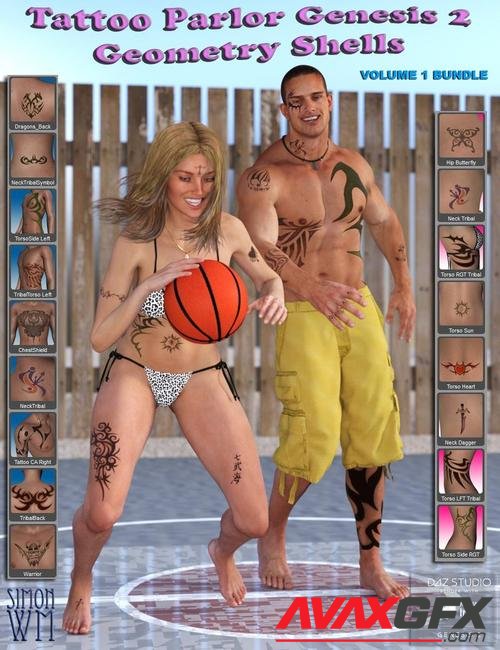
Details
Tattoo Parlor Genesis 2 Geometry Shells takes advantage of DAZ Studio's geometry shells allowing any tattoo to be applied to any Genesis 2 actor without the need to use DAZ Studio's Layered Image Editor.
Just double click and apply to any DAZ Genesis 2 actor. Slide across your actor’s skin each tattoo to your heart’s content. Load as many tattoos as you want in your character, if you are not satisfied, you can switch character and texture and your tattoos stay in place. Having your tattoos in a non-destructive separate layer its like working in an image editor but on 3D.
If the pose you want to use is hiding your tattoo there is no need to use the slow and cumbersome Layered Image Editor to move the tattoo's placing, simply use the Vertical & Horizontal Offset sliders in your Surface Tab to slide your tattoo across your actor's skin to your desired location. Get instant feedback in your openGL viewport and work more efficiently.
Once you have experienced the efficiency of tattoos in Geometry Shells you won't want to go back to working with the Layered Image Editor
.What's Included and Features
- This Bundle Includes:
- Parlor Genesis 2 Female(s) Geometry Shells Vol 1
- Parlor Genesis 2 Male(s) Geometry Shells Vol 1
Download Tattoo Parlor Genesis 2 Geometry Shells Vol 1 Bundle Links:
Users of Guests are not allowed to comment this publication.
