FG Marvelous Designer to Daz Studio Video Tutorial
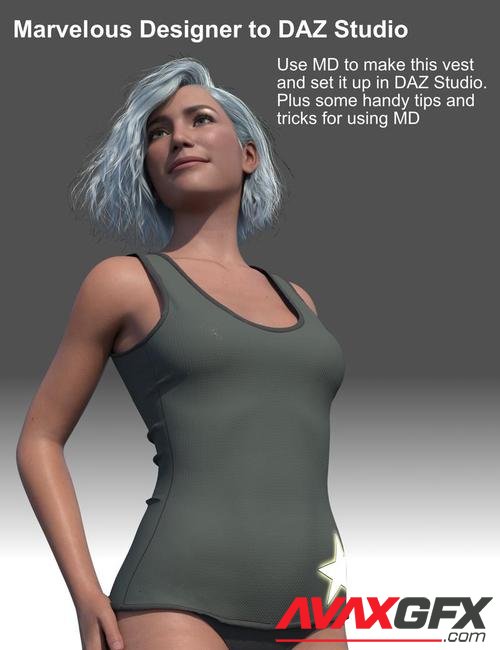
FG Marvelous Designer to Daz Studio Video Tutorial
Compatible Figures: N/A
Compatible Software: Daz Studio 4.16
Details
The FG Marvelous Designer to Daz Studio Video Tutorial is designed to get you making your own clothes in MD and setting them up in Daz Studio. You don't need any prior experience as I go through everything you need at a good pace.
You will learn how to:
- Create an avatar
- Trace a pattern
- Arrange on your avatar
- Sew it up
- Add trim
- Create a PBR texture
- Import and set up in Daz Studio
The Pattern and texturing files are all included, as is the final model and baked texture.
There are a number of tips and tricks videos for Marvelous Designer, such as short videos on making a seat, curtain, and cushion.
What's Included and Features
- FG Marvelous Designer to Daz Studio Video Tutorial:
- Videos:
- 00 Introduction
- 01 Creating an Avatar
- 02 Tracing the Pattern
- 03 Sewing and Arranging the Pattern
- 04 Adjustments
- 05 Trim 1
- 06 Trim 2
- 07 Stitches
- 08 Texture 1
- 09 Texture 2
- 10 Export
- 11 To DAZ Studio
- Resources:
- Cloth_Graph_normal.png
- Star.png
- Vest.obj
- Vest_Diffuse.png
- Vest_Metalness.png
- Vest_Normal.png
- Vest_Roughness.png
- Pattern.jpg
- Not Just For Clothes:
- 01 Somewhere to Sit
- 02 Curtain Backdrop
- 03 Cushion
- Tips n Tricks:
- 01 Avatar Measuring Tool
- 02 Garment Measuring Tool
- 03 Cutting the Garment
- 04 Patters from the Avatar
- 05 Body Shapes
- 06 Refitting to Body Shapes
- 07 Tris and Quads
- 08 Clothed Avatars
Notes
- This product includes:
- 2 General Installers
Download FG Marvelous Designer to Daz Studio Video Tutorial Links:
Comments (0)
Information
Users of Guests are not allowed to comment this publication.
Users of Guests are not allowed to comment this publication.
