How to Create a New Custom Daz Studio Character
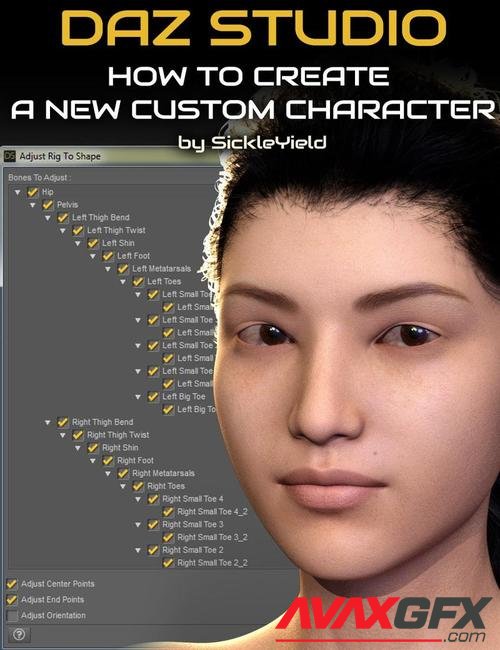
Details
Have you ever wished to create a character from scratch for Daz Studio? Where do you start?!
This tutorial deals with the foundational work of how to generate a character. It provides a thorough grounding where SickleYield shows the step by step workflow of building the head, body and face morphs. This is a professional workflow from start to finish, dealing with concrete steps. You will start in Blender and take your character morphs all the way through saving a combined dial in Daz Studio, ready to share with others.
She includes how to make MCMs (morph-controlled morphs) for proper eye and mouth closure on the more transformative (and trickier) morphs, and how to add JCMs for just your morph to assist bending.
See the 2 minute teaser of this tutorial
Session Content (2 hour step-by-step tutorial)
- How to plan and approach your sculpt
- Sculpting an eye morph in Blender
- The OBJ export from Blender
- Loading your morph on Genesis 8
- Creating an MCM to fix eye closing
- Creating an MCM to fix mouth closure
- Creating a master dial for your face using ERC freezing
- Saving your new morphs
- Planning your body sculpt and matching it with your head
- Loading the body sculpt and adjusting the bones
- Creating JCM to assist bending on difficult body morphs
- Creating a master dial for your combined head and body morphs using ERC freezing
- Brief discussion of presentation settings in Daz Studio
- Saving everything
Software Used in this Tutorial Blender, Daz Studio Pro
About SickleYield
SickleYield lives in the Western USA and has been making 3D content since around 2009. She started out with Victoria 4 in Poser 6 and gradually switched over to a dual workflow, then to just Daz Studio after the Figure Setup Tools became available.
She has sold at Renderosity since 2010 and Daz 3D since 2012.
SickleYield started out with only Blender and the GIMP and gradually added 3d Coat, then Zbrush, then Marvelous Designer, and recently Substance Painter and RealFlow.
Almost from the beginning SickleYield offered free tutorials on her deviantart blog, and in 2015 she began offering free video tutorials on her YouTube channel. She is strongly committed to community education and to sharing information with budding artists as they find their way through the difficult process of learning to make marketable content. It is her firm belief that competition make us stronger and that an artistic community stagnates without an influx of new ideas.
In her spare time SickleYield loves RPG gaming, with the Elder Scrolls, Bioshock and recent Fallout games being favorites, and she also enjoys Pokemon Go, sipping diet soda in front of genre movies and being climbed all over by a pair of very rambunctious cats. Her desk is always covered with toys and action figures and her work computers are normally supervised by a large plastic shark.
What's Included and Features
- Tutorial Details:
- Sickleyield Introduction
- Export Genesis 8 at Base Resolution
- Use Daz Studio Export Scale
- Importing OBJ into Blender
- Creating an Epacanthic Fold
- Exporting the Modelled Change
- 1st Question and Answer Session
- Importing into Daz Studio with Morph Loader Pro Fixing Import Mistakes
- Changing the Name of the Morph
- Testing the Morph
- Using the Morph Control Morph (MCM)
- 2nd Question and Answer Session
- Exporting from Daz Studio to create the MCM Fixing in Blender
- Importing Fix to Daz Studio
- Connecting the Fix to the Fold Morph
- Creating a Project Folder
- Saving to the Project Folder
- 3rd Question and Answer Session
- Creating a Lip Morph
- Exporting the Lip Morph (open)
- Exporting the Lip Morph (closed)
- Importing both morphs in Daz Studio
- 4th Question and Answer Session
- Daz Studio File Naming Standards
- Moving the Eyes Closer Together
- 5th Question and Answer Session
- Making a Face Dial
- 6th Question and Answer Session
- Body Morphs
- Human Body Reference Resource for 3D Modellers and Gamers
- Creating the Full Body Morph (FBM)
- Fixing Bone Positions
- Using ERC Freeze to Fix Bone Positions
- 7th Question and Answer Session
- Manually Adjusting Bones
- Creating a Combined Dial for Head and Body Morphs
- Create a pJCM to Fix George’s Arm Bend
- Fixing Bone Positions
- Adding CNTL and ERC Attributes
- Packaging the Product for Distribution
- Final Question and Answer Session
- Hyperlinks and Credits
Notes
- This product includes:
- 1 General Installer
Download How to Create a New Custom Daz Studio Character Links:
Users of Guests are not allowed to comment this publication.
