Comic Book Creation : Foundation Course Part 1
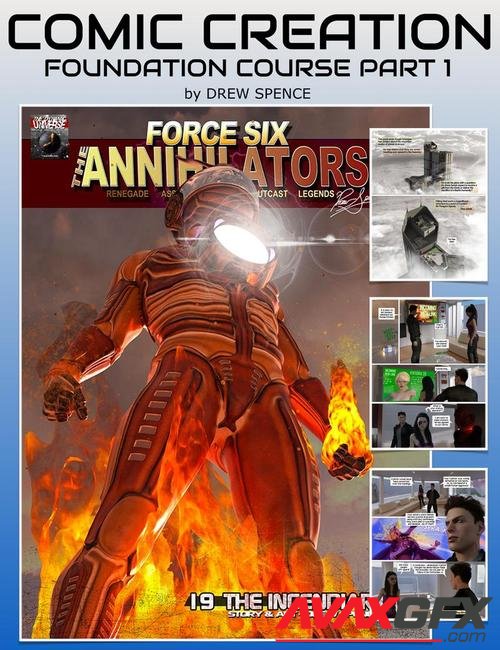
Details
How to Create Comic Books using DAZ Studio
Have you ever considered using your Daz 3D assets to create a comic book?
Have you wanted to turn your rendered pictures into a story?
How do you do this and where do you begin?
You start with The Professional Comic Book Foundation Course! It's a tutorial presented by digital comic publisher Drew Spence from The Dynamic Universe. The Griffin Avid takes his knowledge, gained from his formal education and the experience of creating one of the most popular CGI comics, and distills it into these tutorials.
These step by step materials will prepare you for planning your comic book story, managing your scripts, panels, pages and utilising DAZ Studio and Photoshop in the workflow.
Tutorial 1 Planning and Plotting
- Duration: 1 hour and 52 minutes
- Planning and plotting
- We'll cover the first steps in creating your series and polish your work to a releasable level of quality. It's a step-by-step exploration of the comic creation process and will place you in a position to tell your story with the look and feel you desire.
- -Getting your art to seem hand-drawn or look like a traditional comic book. We'll explore over a dozen ways to turn your wonderful render into a comic panel and expand the Daz look into your own custom style. Options will include achieving a comic look before and after the render. That's right! We can do it in post and let the Daz Studio work for you the way it always has.
- -Creating your overall story, structure and workflow. It's the nuts and bolts of how to turn an idea into an actual system you can follow.
- -Discovering your genre and the Daz assets that will be needed. Focus your purchases into what you will need to create your story and take advantage of free items and methods to reduce your costs. Discover utility items that will help save time and expense.
- -Researching your purchases and products. You'll learn to discern and dig deeper into the Daz asset. Uncover your hidden resources and stay one step ahead.
- As a bonus, you'll also get a practice assignment to prepare you for part II. What are you waiting for? Join us and dive in today.
Tutorial 2 Story Telling and Sequential Art
- Duration: 1 hour and 42 minutes
- Now that part I has you off to a graphic start, Part II will explore the simple, but the powerful relationship between the panel, the page, and your script. We'll deconstruct the narrative and study framing your renders and turn your camera shots into a live action version of your script. Then, we push your script to be more than just words of dialogue.
- -Using the Daz camera to craft your panels. Learn to work like a film director and approach your render as a larger set of pictures. We cover and help you create the basic technique for preparing your comic book pages in Daz Studio.
- -Camera Shots and special techniques. We put Depth of Field and Perspective to great effect as we start creating a sense of drama, focus and action - right inside the render! The course includes both pre-render and post work ideas. You'll have a still-frame guide and a live demonstration, so you'll absorb the lesson in the way you learn best!
- -How to make pages and place your panels. We'll study the direction of the eye across your page and learn to control the interest of your readers. By the end, you'll have a lock on the different types of pages and understand the key principles that turn pictures into sequential art.
- -Writing the Script and words to wow the world. After tackling the writing task, we cover the ways to turn your script into more than a list of dialogue points. Learn about creating your Master Guide and create a living document that grows with you as a storyteller and illustrator. The course will help to avoid common pitfalls as you acquire new skills.
- -Become the Editor and Art Director. We discuss two more jobs that you will need to perform - to bring your work to its highest level. Unlock your potential and think in macro terms about your workflow.
- -Bring your vision to life. Take the reins and render the relationship between your characters. We break down advanced dynamic theories into simple ideas and create a path for readers to adopt your characters and have an emotional investment in your comic.
"The look will get them to look. What's in it will keep them in it." Drew Spence
We present all of this and more. This course was designed from top to bottom to give, the Daz Studio user and 3D enthusiast, a simple and clear path to creating comics, graphic novels, and illustrations. Thank you for taking the first step in producing sequential art!
About the Presenter Drew Spence
Drew Spence is a graphic comic writer and illustrator from the United States. He creates under the title of The Dynamic Universe. He has combined his music and video into several works- including Mark of the Griffin, which is both a graphic novel and web series. He is part of the instrumental group Fallout Shelter which provides the soundtrack. The other band members are Domino Grey, Dynamics Plus and Xodus Phoenix.
Drew Spence is a graduate of Stony Brook University with a Bachelor of Arts degree in Fine Art and holds various certificates from graphic arts to web design. Drew Spence was the CEO and Editor-in-chief of Producer's Edge magazine, a quarterly publication dedicated to all aspects of music production. The magazine was packaged with a DVD which included sound samples, instructional videos, and software. He currently lives on Long Island, New York and produces his work from the aptly named Fallout Shelter Studios, where he crafts crafty and clever comics using CGI and photorealistic image manipulation.
What's Included and Features
- Comic Book Creation: Foundation Course Part 1
- Tutorial 1 Video: (.MP4)
- 00:02 - Introduction
- 00:05 - The professional approach
- 00:08 - Task or goal orientated
- 00:11 - Basic flow and story structure
- 00:13 - Elevator pitch
- 00:15 - Story arc and multi-part adventures
- 00:19 - Genre
- 00:23 - Your audience
- 00:26 - Research and resource
- 00:33 - Pre-production and prop collection
- 00:34 - Graphic novel shaders and lights
- 00:41 - Applying full shaders in DAZ Studio Example using Sketchy
- 00:46 - Render times and considering this
- 00:48 - Considering Photoshop or alternatives with native effects bringing to line art
- 00:49 - Poster Edges native effective.
- 00:52 - Photoshop actions
- 00:55 - Filter Forge
- 00:57 - DAP
- 01:00 - Part 1 Planning and Plotting/Synopsis summary
- 01:10 - Question on panel arrangements - answered with PS
- 01:24 - Photoshop postmark examples with layers.
- 01:30 - Page construction
- 01:40 - Deconstruction of comic cover in layers
- 01:45 - Lettering in PS for the cover
- Tutorial 2: (.MP4)
- 00:00 - Deconstructing the narrative
- 00:03 - utilizing the virtual camera. Consider render dimensions first.
- 00:07 - Render one shot and repurpose it with different framing.
- 00:09 - Different types of camera shots
- 00:10 - Longshots
- 00:13 - Medium shots
- 00:16 - Close shots
- 00:20 - Depth of field
- 00:24 - Perspective
- 00:30 - Demo of perspective and DOF
- 00:34 - Comic page layout and terms
- 00:36 - Total page counts, templates and presets
- 00:41 - The script
- 00:43 - DS Troubleshooting, tips and tricks repository - keep a document on these.
- 00:47 - The master guide for your comic and what it contains.
- 00:56 - Relationship between the script, panel and the page.
- 01:01 - The editor, writer, and illustrator
- 01:02 - The 180-degree rule
- 01:08 - Avoid reinventing the wheel
- 01:10 - Time framing
- 01:12 - Leave room to add key moments
- 01:21 - The script is MORE than what your characters say.
- 01:28 - Summary
- 01:31 - A note on tone
- 01:38 - Homework task
- 1 Detailed Slide Show (.PDF)
Notes
- This product includes:
- 2 General Installer
Download Comic Book Creation : Foundation Course Part 1 Links:
Users of Guests are not allowed to comment this publication.
