Powerful Portraits
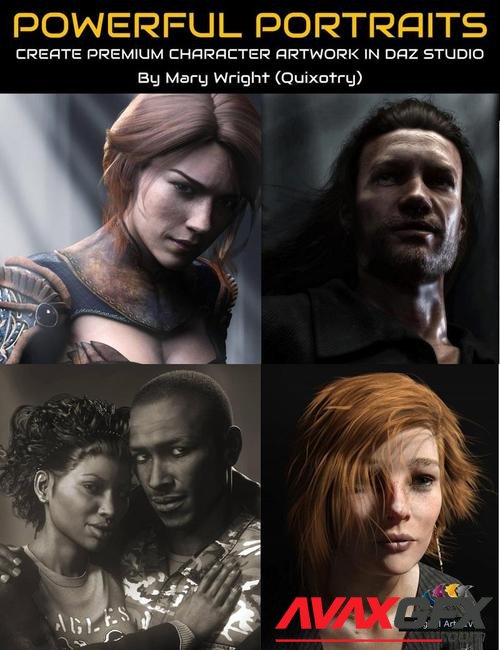
Details
Creating outstanding portraits with DAZ Studio requires practice and determination. Then there’s a slow but sure improvement on picking up tips along the way. But what if you could learn a whole raft of tips in one tutorial by an established portrait artist? Mary Wright ( in the DAZ 3D community) will share her experience on how to create premium character artwork. Learn techniques that will help your characters generate a powerful emotion by the story that they tell.
Mary will share valuable tips on:-
- Picking a character to convey the story
- Backgrounds
- Camera position
- Expressions
- Poses
- Lighting, shadows and mood
- Composition helpers
- Postwork : Enhancing hair
- Postwork : Enhancing the eyes
- Postwork : Enhancing the skin
- Composition tips on using two characters in a portrait
- Black and white portraits
This product includes a bonus tutorial: "The best of Character Artwork"
About the presenter : Mary Wright
Mary Wright is a published artist at DAZ 3D known as Quixotry.
She’s an accomplished DAZ Studio portrait-maker, with a fantasy edge and has developed a series of characters and pose sets sold in her DAZ 3D store.
She grew up surrounded by beautiful paintings. Her father, Thomas Baker, is a master oil painter specializing in portraiture. It was his talent, teaching, and encouragement that led her to begin developing her own artistic abilities.
Mary discovered Daz Studio while looking for an affordable program that would allow her to learn about the world of 3D art. Recognizing it as a useful tool for figure reference, illustration, and book cover creation, she added it to her workflow and found that pairing 3D renders with postwork in Photoshop opened up a world of exciting artistic possibilities.
On top of being a digital artist, Mary is a freelance editor, voracious reader, and lover of the written word. She lives in New Mexico with her husband Brandon and their cat, Bagheera.
What's Included and Features
- Mary's Tutorial : 1 hour and 30 minutes
- In DAZ Studio
- Character
- Pose
- Expression
- Camera and composition
- Moving the camera
- Framing
- Planning a scene around kersic composition concepts
- Canary's composition helpers for DAZ Studio
- Telling the story
- Conveying mood with light and shadows
- Comparison of three different lighting setups
- Rending backgrounds
- Benefits with a background
- Benefits without a background
- In Photoshop
- Postwork : brushes, tools, layers and blending modes
- Enhancing skin
- Enhancing eyes
- Enhancing hair
- Lighting and Background
- Brushed shapes
- Gaussian blurs
- Adjustment layers
- Blending modes
- Bonus Tutorial : Character Artwork : 1 hour and 40 minutes
- What makes good character art
- What makes a good pose
- How expressions can make or break a scene
- Good composition for characters
- Placement of the virtual camera
- Dramatic lighting for a scene
- Telling a story in a scene
- Some good lighting techniques for characters
Notes
- This product includes:
- 2 General Installer
Download Powerful Portraits Links:
Users of Guests are not allowed to comment this publication.
