Render Queue
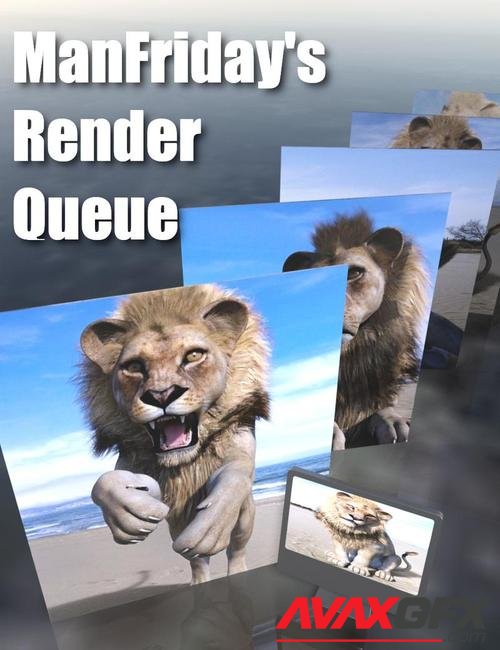
Details
Render Queue from ManFriday is a new plugin for Daz Studio 4.10 and 4.11. It allows you to render many scenes in sequence without having to sit next to your computer all night to start the next render when the previous is done.
When you are done working on a scene in Daz Studio, you can add it to the Render Queue, set a target image file name, and work on the next scene. When you are done with your day's work, you can open the Render Queue again and press "OK, render the queue", and it will create renders for all the scene files you have added to the queue.
You can go to sleep after starting the renders. Render Queue will process all the scene files you have given to it, restart Daz Studio after each scene to make sure it doesn't run out of memory, and keep a log how long each render has taken. It can even automatically shut down the computer after all renders have finished.
The next morning, you can look at the render queue again to see how everything went.
Please note. This product is for 64-bit Windows only, and it renders Iray only.
What's Included and Features
- Render Queue
- Main Render Queue options:
- Set output directory
- Add any number of scene files to be rendered
- Change order in which scene files are rendered
- Set each scene's target file name (.PNG) individually
- Shut down after queue completion
- Options while queue is in progress:
- Cancel countdown
- Load scene immediately
- Cancel render queue
- Edit render queue
- "Scene settle down" delay after opening scene to help with smoothing modifiers (delay configurable, 10 seconds default)
- Rendering scene
- Render completed and saved
- Restart Daz Studio after each render (delay configurable, default 60 seconds)
Download Render Queue Links:
Users of Guests are not allowed to comment this publication.
