Magic Filter - Photoshop Photorealism for Daz Studio
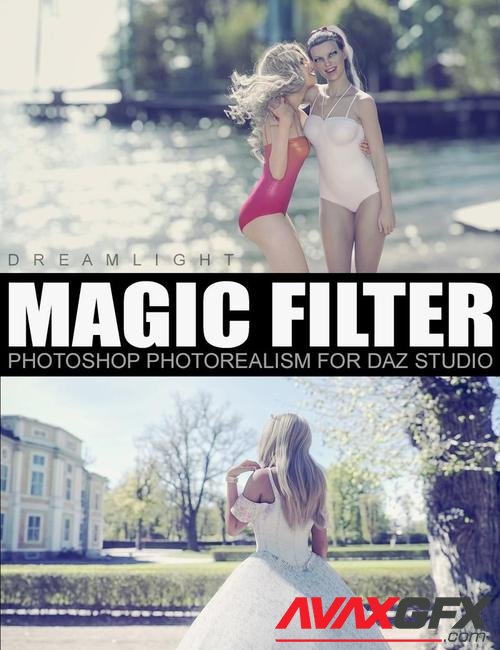
Magic Filter - Photoshop Photorealism for Daz Studio
Details
What if there was a "magic button" that could instantly transform any Daz Studio render into a more realistic, beautiful and stunning version? Well, now there is! With Magic Filter, you get to play with the most powerful Photoshop filter ever created for Daz Studio. This filter performs 100+ Photoshop CC operations that within a few seconds get applied to your render, based on 15+ years of experience with how Daz Studio creates its renders and how Photoshop can be used for enhancing these specific images. It's time to turn on some magic and unravel the true beauty of your renders..!
What's Included and Features
- One-click, simple to use with INSTANT results
- Works with ANY Daz Studio render
- Instantly get more realistic images in a few seconds
- Enhances skin, hair, grass, and metal
- Creates a professional-looking light, color, and shadow flow
- Photoshop CC Actions:
- Magic Filter Normal
- Magic Filter Dramatic
- The filters produce a single layer which can be adjusted after applying and also toned into your original render for more or less effect
- Compatible software: Photoshop CS 2017 and up (can work on earlier versions, but is not tested on versions before 2017)
- The final filter ends up as an extra layer on top of your main render, which you can then adjust with the opacity slider for less / more effect
- Video tutorial covers exactly how to use the filter, with more options and adjustments
- Running time: 15 min
- 1600 x 900 WMV video format
- Tips on how to get more professional looking Daz Studio renders to get the most of out your Magic Filter
- NOTE: This filter has been created and adjusted to work for just about any Daz Studio render, but there is no such thing as one size fits all. In order to get the most of this filter, watch the included video.
- NOTE: This filter is calibrated for Daz Studio renders specifically. Although it will enhance photos as well, it may need post adjustments (explained in the video)
Notes
- This product includes:
- 1 General Video Installer
- 1 Photoshop Action Installer
Download Magic Filter - Photoshop Photorealism for Daz Studio Links:
Comments (0)
Information
Users of Guests are not allowed to comment this publication.
Users of Guests are not allowed to comment this publication.
