SM Car Paint Designer Plugin The Pro Bundle - Cinema 4D & Octane 4.0+
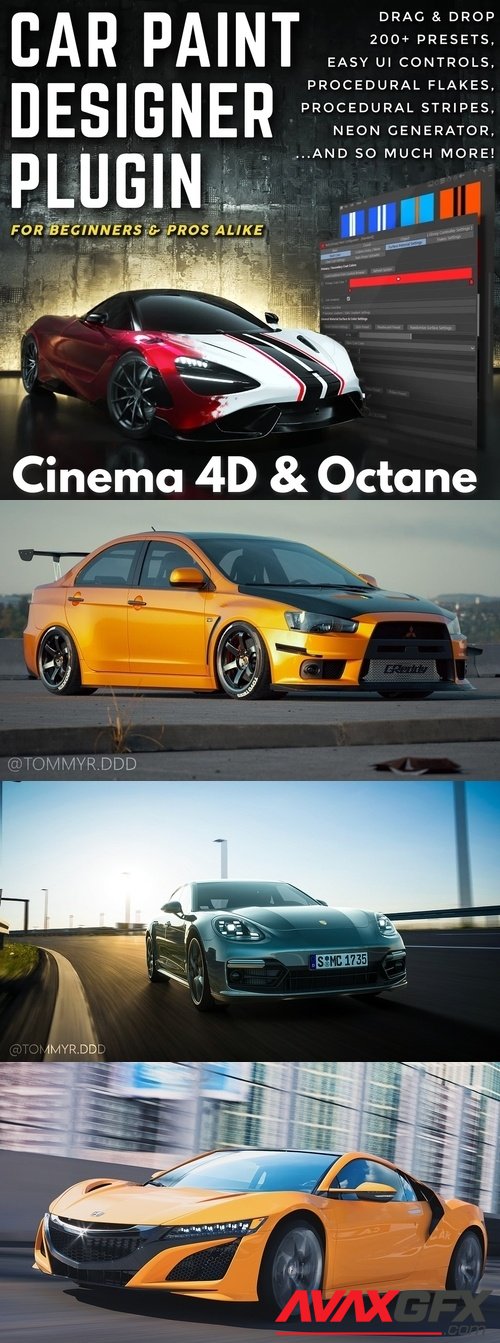
! This file is not free for regular and premium users !
Brief Feature Summary:
Easily change the color of your car paint by Drag & Dropping colors from a library of over 200+ Presets!
Design Procedural Stripes that work on any model! (No UV Mapping Required, comes with 60+ Presets)
Customize the surface properties, to dial in it's reflectivity, roughness, and even pearlescence!
Upload Custom Images/Decals, and even PBR Maps for scuffs, scratches, or even for complex multi-surface livery's!
Utilize Procedurally Generated Metallic Flakes, and customize them with their built in editor UI! Even upload and blend in your own Flakes Maps!
Customize the type of Clear Coat, and design your own Orange Peel Effect, with it's easy to use tool-set!
Upload Rain Drops texture maps, and customize their look and intensity with it's built in editor!
Pro Bundle
The Pro Configurators are the absolute powerhouse models! Get complete and total control over the look of the car paint, with the vast amount of features it gives you! Includes controls and settings for every little aspect of the car paints look and behavior! Perfect for meeting any of your clients demands in a pinch, without sacrificing quality!
+ Upload PBR texture maps for designing complex Multi-Surface Livery's, use it for Surface Imperfections such as scratches and scuffs, or even for changing the look of the paints surface entirely!
+ Generate Procedural Neon Lines, to make your car fit into the world of Cyberpunk or Tron, with the click of a single button! (Seriously) Comes with a fully fledged built in neon lines designer!
+ Create physically accurate metal-based-chromes, using the advanced Chrome IOR features. Make your chrome paint look like Gold, Cobalt, Titanium, or even anodized, with crazy color combos! (Includes built in preset buttons)
+ Full control over the look of the Clear Coat Surface Imperfections. Change your "Orange Peel Effect" into large dents, shattered cells, or even crystalline for a bling'd out diamond look!
+ Upload your own custom Metallic Flakes Normal Map (included pack) to get a specific flakes look, or even blend your Custom Flakes with the Procedural Flakes, for even more control!
Includes: 32x Pro Configurator Presets, 13x 4k Metallic Flakes Normal Maps by Jeff Patton, 200+ Color Gradients & 35+ Procedural Stripes (Bonus Flag Stripes)
(Standard + Lite Bundles included; 75 presets total)
Each Configurator comes with a carefully curated User Interface that is catered to their respective paint types.
Every feature-set comes with Reset, Custom Presets, & Randomize Buttons, and designed specifically for those respective features.
Change Color, Color Correction, & Procedural Stripes!
Change the Color easily simply by Dragging and Dropping Gradients from the preset folder included in the Content Browser! Use the "Randomize Color Correction" button to get a unique result instead! Choose from a library of over 200+ Color Presets!
Using the same method, you can import custom Stripes Presets from the Content Browser, or even make your own! This will work on ANY mesh without having to UV Unwrap them!
Upload & Mask Custom Images!
Upload any Image or UV Mapped Liverys, and get full control over the Color Correction, position, scale, and rotation. You can even upload Alpha PNG images, with our smart "Predictive PNG Alpha Mask" feature! Useful for uploading Logos or Decals. You can also upload PBR Material Maps into their respective inputs to get full control over the materials look. You can apply the custom images only where you want them by uploading Custom Vertex Selection Maps into the Configurator! Use this to change the look of any body part, without having to use a separate material!
Procedural Neon Lines & Custom Image Emission!
With the click of a single button, generate Procedural Neon effects on any mesh! There's 2 main procedural modes to choose from, each with a WIDE range of control. Even upload custom images to act as the emissive driver!
Surface Properties & Pearlescence!
Fine tune the look of the surface itself simply with very simple and easy to use controls, and even create some Pearlescent looks! Create your own styles, or use the preset buttons to get instant results!
Matte Styles!
With literally a few buttons, you can make DRASTIC changes to the style of how the Matte Configurator looks! Make it mimic Vantablack, Hard Plastic, Satin, & Semi-Gloss, along with a randomizer button for even more unique looks! Also change the style of the actual roughness itself! Make it have a uniform flat roughness, or simulate the real life effect coined as "Designo Magno" by Mercedes. This effect reduces the amount of roughness perceived when observed at shallow angles, making it appear more reflective.
Procedural Metallic Flakes!
As simple as clicking a single button, easily generate Procedural Metallic Flakes; a first of it's kind for Octane. Fine tune the strength, projection scale, size/size variation, reflection behavior, and so much more, for truly seamlessly infinite flakes; no more repetitive tiling from normal maps. Even upload custom normal maps if you wish, and even blend them with the procedural flakes for even more control!
Clear Coat, Imperfections (Orange Peel Effect & More), & Colored Chrome!
A few simple controls to change between two clear coat modes; Metallic, and Ceramic. Also, simply hit the Chrome Preset button to get a perfect mirror finish. Dive into the "Advanced IOR" mode to generate Physically Accurate Reflections of real life metals as well!
Design a virtually infinite amount of surface imperfections with just a few controls! Stick with the realistic Orange Peel effect, or go crazy and speckle your car with gold, or even make the whole thing look like diamonds!
Upload Rain Drops!
Upload custom rain drops by using Normal and/or Bump maps! You can even colorize the raindrops themselves, and even upload animated image sequences, such as those created by Travis Davids for example.
Design Procedural Stripes that work on any model! (No UV Mapping Required, comes with 60+ Presets)
Customize the surface properties, to dial in it's reflectivity, roughness, and even pearlescence!
Upload Custom Images/Decals, and even PBR Maps for scuffs, scratches, or even for complex multi-surface livery's!
Utilize Procedurally Generated Metallic Flakes, and customize them with their built in editor UI! Even upload and blend in your own Flakes Maps!
Customize the type of Clear Coat, and design your own Orange Peel Effect, with it's easy to use tool-set!
Upload Rain Drops texture maps, and customize their look and intensity with it's built in editor!
Pro Bundle
The Pro Configurators are the absolute powerhouse models! Get complete and total control over the look of the car paint, with the vast amount of features it gives you! Includes controls and settings for every little aspect of the car paints look and behavior! Perfect for meeting any of your clients demands in a pinch, without sacrificing quality!
+ Upload PBR texture maps for designing complex Multi-Surface Livery's, use it for Surface Imperfections such as scratches and scuffs, or even for changing the look of the paints surface entirely!
+ Generate Procedural Neon Lines, to make your car fit into the world of Cyberpunk or Tron, with the click of a single button! (Seriously) Comes with a fully fledged built in neon lines designer!
+ Create physically accurate metal-based-chromes, using the advanced Chrome IOR features. Make your chrome paint look like Gold, Cobalt, Titanium, or even anodized, with crazy color combos! (Includes built in preset buttons)
+ Full control over the look of the Clear Coat Surface Imperfections. Change your "Orange Peel Effect" into large dents, shattered cells, or even crystalline for a bling'd out diamond look!
+ Upload your own custom Metallic Flakes Normal Map (included pack) to get a specific flakes look, or even blend your Custom Flakes with the Procedural Flakes, for even more control!
Includes: 32x Pro Configurator Presets, 13x 4k Metallic Flakes Normal Maps by Jeff Patton, 200+ Color Gradients & 35+ Procedural Stripes (Bonus Flag Stripes)
(Standard + Lite Bundles included; 75 presets total)
Each Configurator comes with a carefully curated User Interface that is catered to their respective paint types.
Every feature-set comes with Reset, Custom Presets, & Randomize Buttons, and designed specifically for those respective features.
Change Color, Color Correction, & Procedural Stripes!
Change the Color easily simply by Dragging and Dropping Gradients from the preset folder included in the Content Browser! Use the "Randomize Color Correction" button to get a unique result instead! Choose from a library of over 200+ Color Presets!
Using the same method, you can import custom Stripes Presets from the Content Browser, or even make your own! This will work on ANY mesh without having to UV Unwrap them!
Upload & Mask Custom Images!
Upload any Image or UV Mapped Liverys, and get full control over the Color Correction, position, scale, and rotation. You can even upload Alpha PNG images, with our smart "Predictive PNG Alpha Mask" feature! Useful for uploading Logos or Decals. You can also upload PBR Material Maps into their respective inputs to get full control over the materials look. You can apply the custom images only where you want them by uploading Custom Vertex Selection Maps into the Configurator! Use this to change the look of any body part, without having to use a separate material!
Procedural Neon Lines & Custom Image Emission!
With the click of a single button, generate Procedural Neon effects on any mesh! There's 2 main procedural modes to choose from, each with a WIDE range of control. Even upload custom images to act as the emissive driver!
Surface Properties & Pearlescence!
Fine tune the look of the surface itself simply with very simple and easy to use controls, and even create some Pearlescent looks! Create your own styles, or use the preset buttons to get instant results!
Matte Styles!
With literally a few buttons, you can make DRASTIC changes to the style of how the Matte Configurator looks! Make it mimic Vantablack, Hard Plastic, Satin, & Semi-Gloss, along with a randomizer button for even more unique looks! Also change the style of the actual roughness itself! Make it have a uniform flat roughness, or simulate the real life effect coined as "Designo Magno" by Mercedes. This effect reduces the amount of roughness perceived when observed at shallow angles, making it appear more reflective.
Procedural Metallic Flakes!
As simple as clicking a single button, easily generate Procedural Metallic Flakes; a first of it's kind for Octane. Fine tune the strength, projection scale, size/size variation, reflection behavior, and so much more, for truly seamlessly infinite flakes; no more repetitive tiling from normal maps. Even upload custom normal maps if you wish, and even blend them with the procedural flakes for even more control!
Clear Coat, Imperfections (Orange Peel Effect & More), & Colored Chrome!
A few simple controls to change between two clear coat modes; Metallic, and Ceramic. Also, simply hit the Chrome Preset button to get a perfect mirror finish. Dive into the "Advanced IOR" mode to generate Physically Accurate Reflections of real life metals as well!
Design a virtually infinite amount of surface imperfections with just a few controls! Stick with the realistic Orange Peel effect, or go crazy and speckle your car with gold, or even make the whole thing look like diamonds!
Upload Rain Drops!
Upload custom rain drops by using Normal and/or Bump maps! You can even colorize the raindrops themselves, and even upload animated image sequences, such as those created by Travis Davids for example.
! This file is not free for any user, please don’t buy a premium account if you want to download this file!
Download SM Car Paint Designer Plugin The Pro Bundle - Cinema 4D & Octane 4.0+ Links:
Comments (1)
Information
Users of Guests are not allowed to comment this publication.
Users of Guests are not allowed to comment this publication.
